I. Technology Application in Leave Management: Efficiency and Utility
Leave management is an important part of human resources activities in every business, and effective leave management can affect employee productivity and satisfaction. With the development of information technology, new tools and applications have been developed to support leave management more effectively. Currently, many IT businesses are focusing on developing employee leave management applications, including the following applications:
1. Odoo:

Odoo is a versatile business management platform that can be customized to meet the specific needs of each business. In Odoo's Human Resources Management module, there is a feature that allows employees to create and manage their leave requests. This technology provides an easy-to-use interface that allows employees to easily view remaining leave days, create new leave requests, and track the status of that request. At the same time, managers can also easily review and approve leave requests from their work team members.
2. HRIS (Human Resources Management Information System):

HRIS is a comprehensive system designed to manage all human resources-related activities in an enterprise. Within the scope of HRIS, leave management is often an important feature. HRIS allows employees to create leave requests online from anywhere, connect to the system to check remaining leave days, and receive notifications when leave requests are approved or denied. In addition, HRIS also provides managers with an overall view of the entire organization's leave status, helping them easily manage human resources.
3. Mobile application:
With the popularity of mobile phones, many businesses have developed their own mobile applications for leave management. These apps allow employees to create and manage leave requests from their mobile phones at their convenience. By incorporating the notification feature, employees can receive instant notifications when their leave request is approved or denied. This provides flexibility and convenience for both employees and management.
II. Steps for employees to create their own leave allocation request and send it to the manager on odoo
1. Log in to your Odoo system:
- Open a web browser and access the Odoo URL.
- Enter your login information to access the system.
2. Access the Holidays module:
- On the main Odoo interface, find and select the Holidays module or equivalent.
3. Create a leave allocation request:
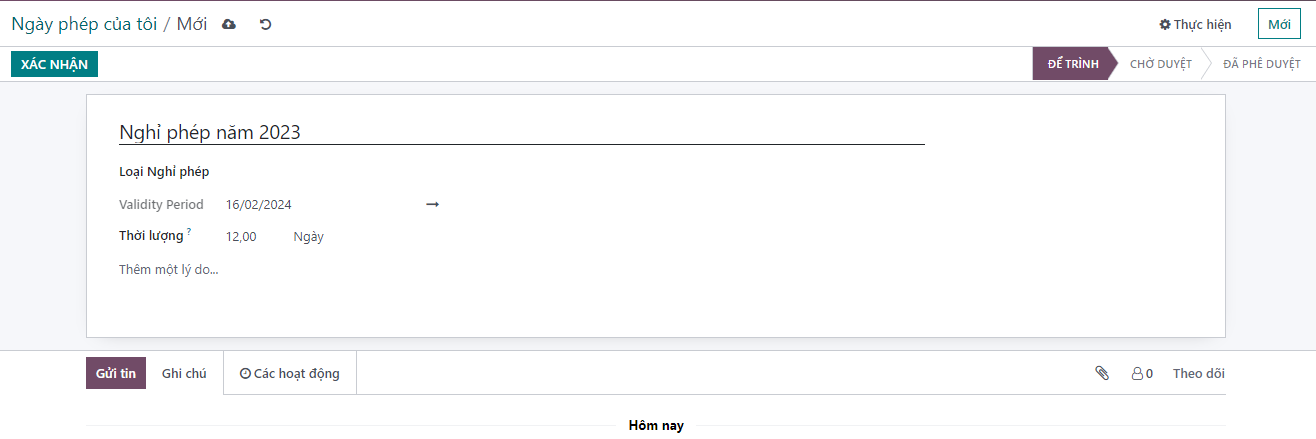
- In the Leaves module interface, find and select "Allocation request" or "Leave schedule".
- Click the "Create" button or the "Add" icon to create a new leave request.
4. Fill in leave request information:
- Enter the start date and end date of the break period.
- Select leave type (e.g. annual leave, sick leave, maternity leave).
- If necessary, enter the number of hours/days off.
- Add description for leave request (optional).
After filling in all information, press the "Save" or "Confirm" button to create a leave request. Leave requests will be recorded in the Odoo system and can be reviewed, approved or rejected by management or appropriate authority.
Address: 16/117 Nguyen Son, Gia Thuy Ward, Long Bien District, Hanoi, Vietnam
Phone: +(084)943730142
Email: erptoancau@gmail.com
Website: https://erptoancau.com