Smart consumption and effective spending management is not only a trend but also an urgent need in modern life. With the development of technology, many tools and applications have been developed to assist users in managing personal and business finances. Among them, Odoo is one of the powerful solutions widely used to manage spending smartly and effectively.
Odoo is a comprehensive enterprise resource management (ERP) system that offers a wide range of applications such as inventory management, sales, finance, manufacturing and more. One of Odoo's outstanding features is its ability to integrate different applications into a single system, helping to optimize workflow and enhance performance. Using expense management software brings many important benefits to individuals and businesses such as:
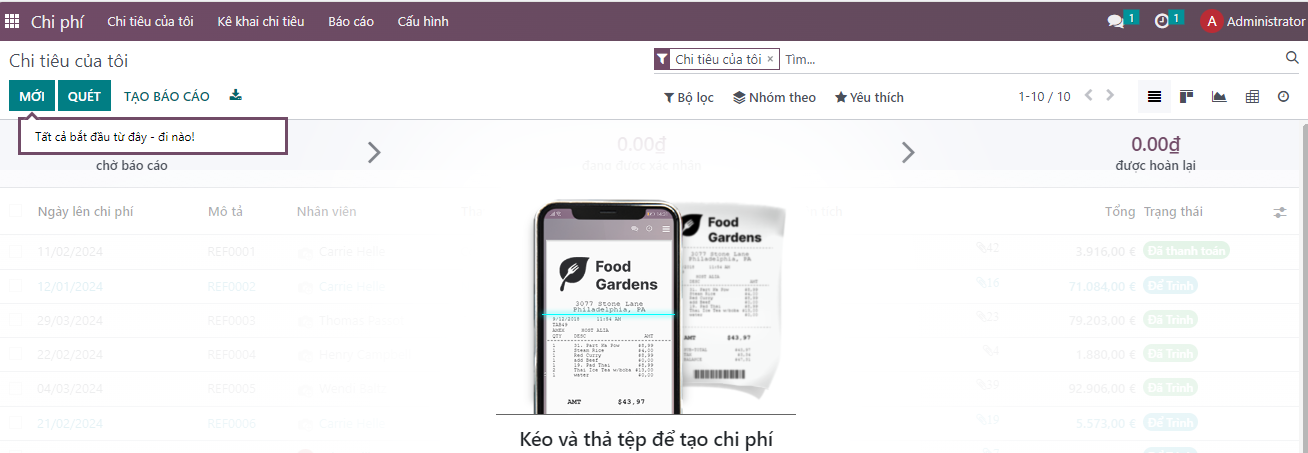
Organize and organize your finances: Expense management software helps users organize and organize their expenses effectively. By organizing spending data, users can easily track and better understand how they spend their money.
Track daily spending: Spending management software allows users to record all daily expenses, from shopping to monthly bills. This helps them recognize spending patterns and adjust their financial behavior if needed.
Financial planning: Some spending management software offers a financial planning feature, allowing users to set savings goals and track their progress. This helps them get an overview of their financial situation and determine the next steps to achieve their goals.
Minimize waste: By carefully tracking and analyzing spending, users can recognize unnecessary expenses and save money effectively. Spend management software helps them recognize savings opportunities and optimize their spending.
Install the Expenses module
To be able to use this module, you access the system link, click on Applications to find and install the Expenses module.
At the Application Store, you perform the following operations to install the Cost module:
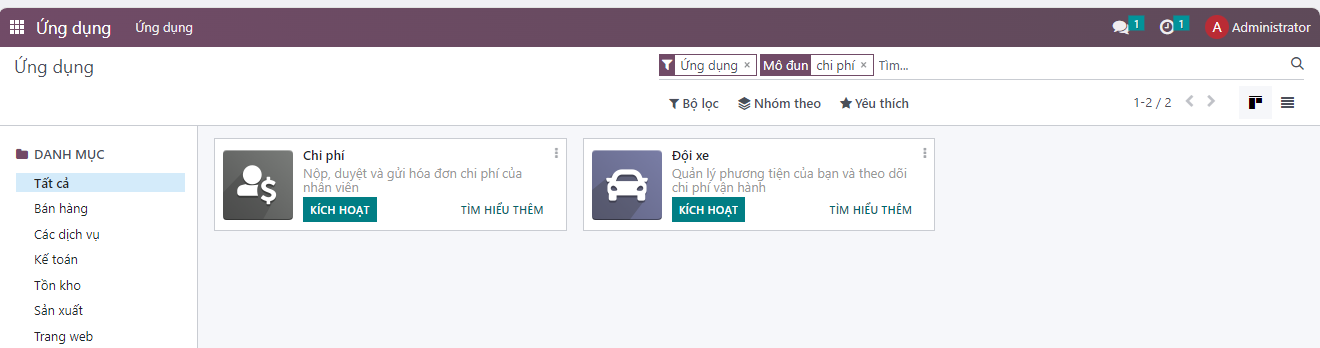
- On the search bar, remove the application filter, enter the keyword "Expenses" to find the Expenses module.
- Then, select the Expense module as shown, click on the "Activate" button.
Assign permissions to users in the Expenses module
Go to settings and select the "Users & companies" menu. Select "Users" to create permissions for a specific user
The Expenses module is decentralized at the following levels: Administrator, group approver and all approvers
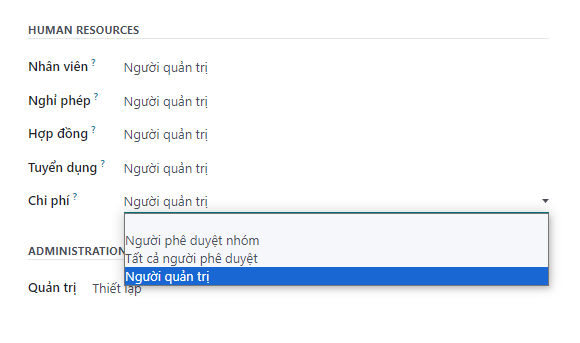
Specifically:
Blank permissions apply to regular users: You are allowed to suggest and monitor individual spending status.
Group approver: You have permission to monitor and approve the spending of the group members you are responsible for.
All approvers: You have the right to track the spending of all employees in the company, and have the right to approve or reject when spending records are submitted to you.
Admin Authorization: You have full rights, including general settings for the Expenses module.
Above are the benefits and instructions on how to set up and assign user rights to users in the Expenses module. To have solutions and deploy applications in odoo suitable for your business. Please contact us via the following information:
Address: 16/117 Nguyen Son, Gia Thuy Ward, Long Bien District, Hanoi, Vietnam
Phone: +(084)943730142
Email: erptoancau@gmail.com
Website: https://erptoancau.com