Zalo Official Business Account (Business OA) is a business's official account on Zalo, helping businesses and customers/interested people interact with each other more easily through features.
To register for an authentic Official Account on Zalo for an Enterprise or Business Household, please follow these instructions:
Step 1: Visit the link http://oa.zalo.me and log in to Zalo. ➞ Select “Create Official Account now” as shown below.
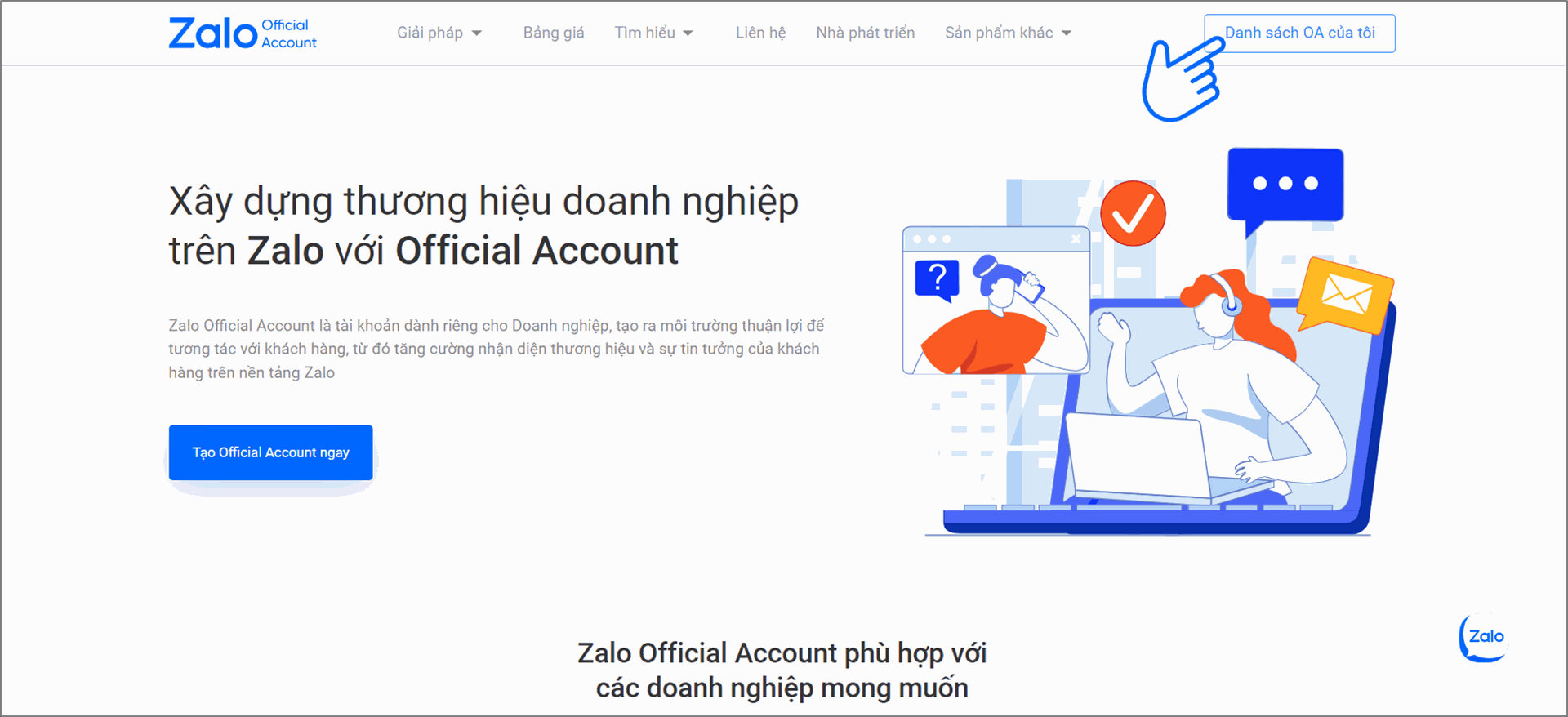
Step 2: Log in to your Zalo account (personal)
Log in with your registered phone number and password; or
Scan the QR Code from the Zalo application
Note: Only Vietnamese phone numbers (+84) are supported to create OA.
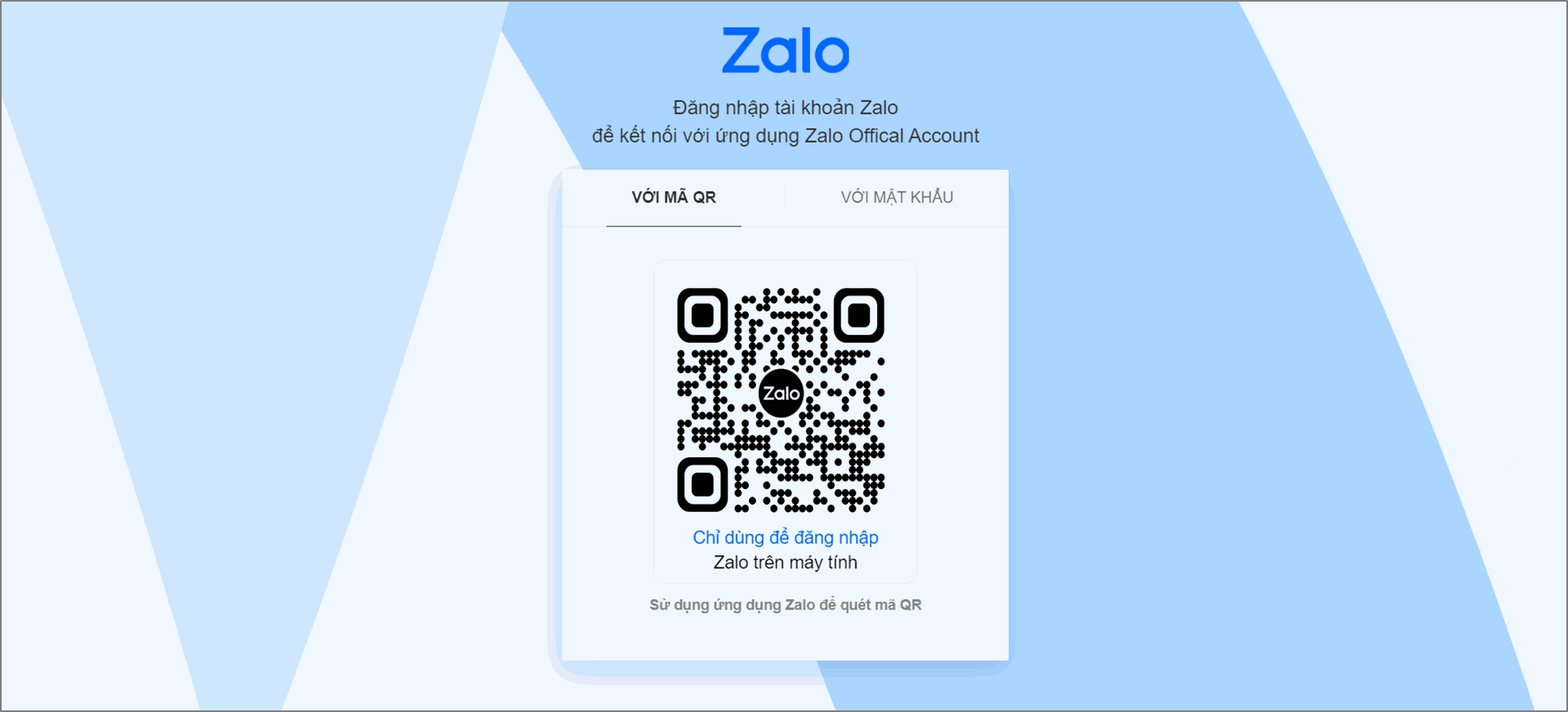
Step 3: Select account type “Business”
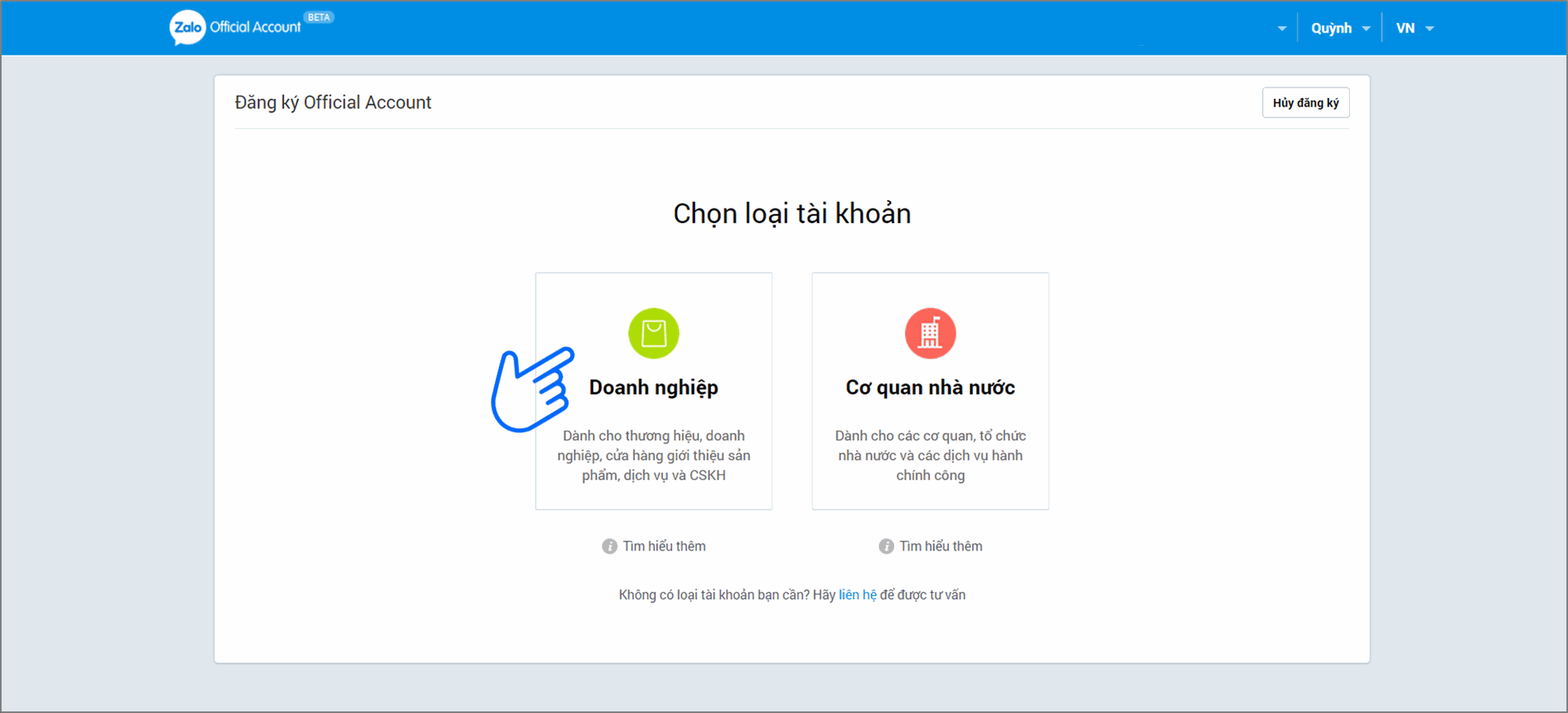
Select the Authentication Account type
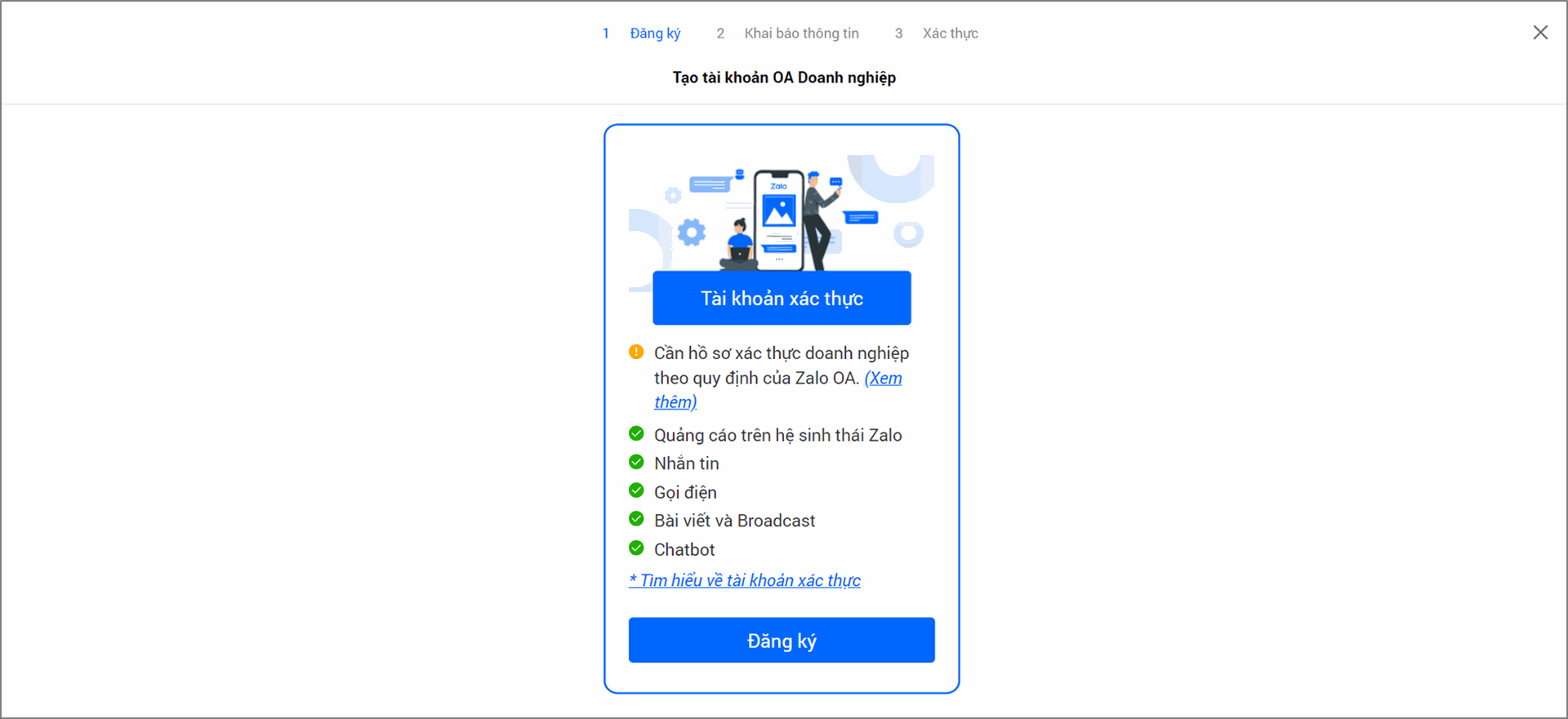
Step 4: Proceed to create an OA Business account by filling in the information
Activity categories: Choose one of the categories appropriate to the registered business field of the enterprise/business household.
Official Account Name:
The OA name needs to be set according to one of the following three types of names:
- Name of the enterprise or business household on the Business Registration Certificate (Business Registration Certificate);
- Brand name/trademark has been registered with the Intellectual Property Department;
- Another transaction name is the name of the type of service, product, project of the business or business, and does not belong to the above two naming methods.
Introductory information: Provide introductory information about the business/HKD in a transparent, easy-to-understand and not confusing way for viewers.
Profile photo: Minimum size is 240x240px (png, jpg) and maximum capacity is 15MB.
Cover photo: Minimum size is 320x180px (png, jpg) and maximum capacity is 15MB.
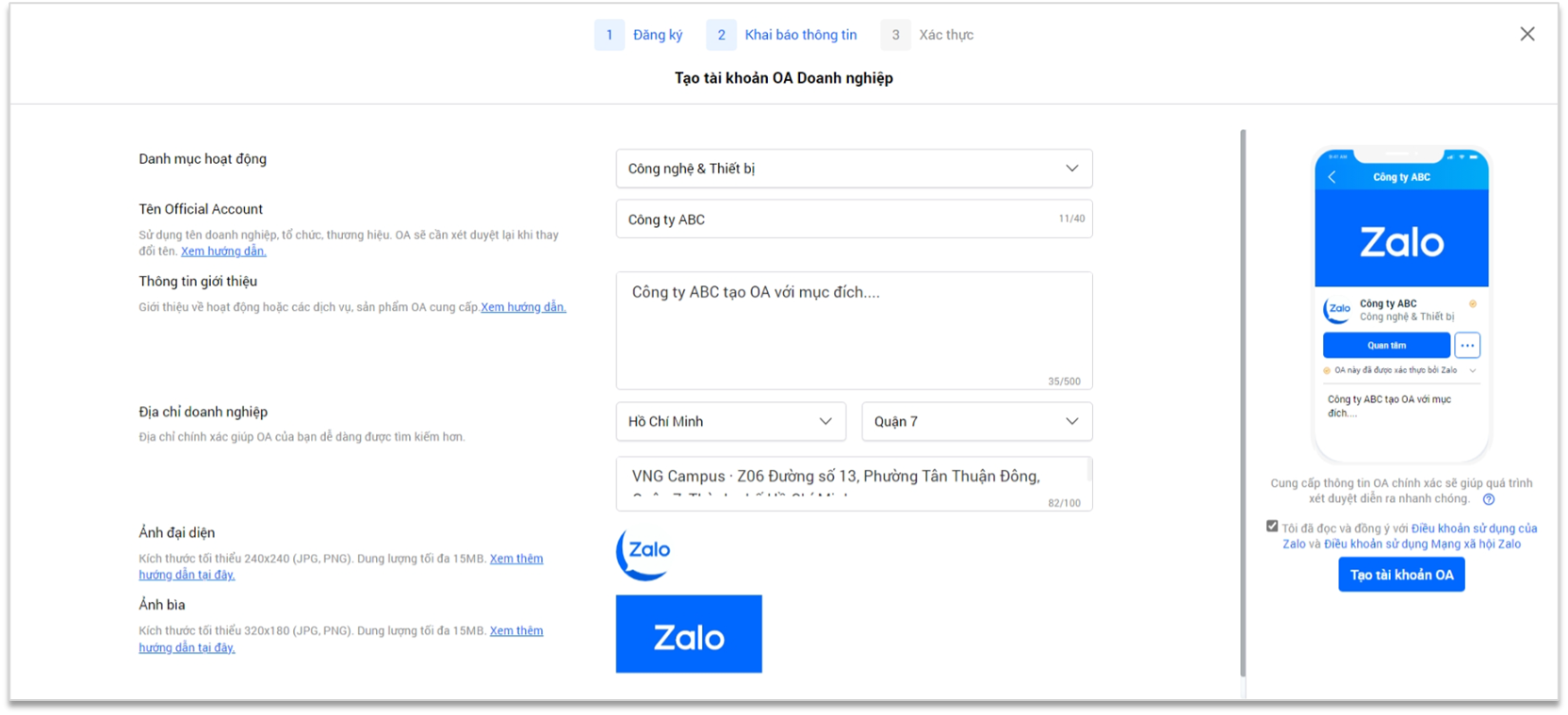
➞ Click Create OA account
After creating OA, the Administrator will receive notification of approval time & results from OA Zalo Official Account. Zalo OA Management Board will usually respond to results within 2-3 working days, in some cases it will take up to 7 working days.
Step 5: Account authentication (Optional)
OA authentication is recommended for optimal use of Enterprise OA features.
Các cách xác thực:
Cách 1: Xác thực khi tên OA đặt theo tên Doanh nghiệp, Hộ kinh doanh
Cách 2: Xác thực khi tên OA là tên thương hiệu, nhãn hiệu
Cách 3: Xác thực khi tên OA là tên giao dịch khác
Note:
To successfully register for OA, businesses must be operating in industries clearly regulated by Vietnamese Law.
Business activities that are not approved for corporate OA registration: misleading or deceptive financial products and services, including but not limited to: binary options, public offerings of virtual currencies, or issues about virtual currencies in general, auctions or other similar business models.
For businesses operating in the field of finance - banking - insurance (based on the provisions of Vietnamese Law), account authentication is required to use OA. Including but not limited to the following business and investment activities: credit, deposits, securities, e-wallets, payment intermediary services, insurance, insurance agents, tax services, etc.;
For other fields, businesses can choose authentication to make optimal use of features.
Watch more videos here
Companies interested in Business Management Software, as well as Odoo erp software integrated with OA Zalo, please contact MID Vietnam
Address: 16/117 Nguyen Son, Gia Thuy Ward, Long Bien District, Ha Noi, Vietnam
Phone: +(084)943730142
Email: erptoancau@gmail.com
Website: https://erptoancau.com
We are always ready to answer your questions and provide more detailed information about the product , our services. Contact us today to start your journey to improving efficiency and effective management in your business.