Currently, inventory management is one of the most important factors for a business's commodity trading activities. For many companies, especially e-commerce companies, distributors or retailers, an inventory management solution will assist them in controlling retail locations, product locations as well as warehouses. goods effectively.
I. What is Odoo Inventory (Odoo Logistics)?.

Odoo Inventory is a solution that provides inventory management features for businesses. It allows tracking and controlling inventory, managing orders and deliveries, optimizing receiving processes, checking and adjusting warehouses.
With Odoo Inventory, you can track inventory quantities, locate items in stock, manage orders and orders, generate reports and statistics on inventory status, and accumulate inventory. integrates with other software and applications in your business system.
II. Advantages of using Odoo Inventory
1. Module phong phú
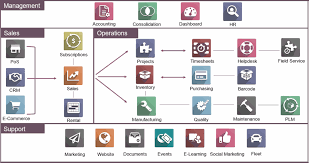 1. Rich modules
1. Rich modules
Odoo is known as an ERP system for all businesses. With this rich source of modules, Odoo can meet all businesses' needs for inventory management. In addition, these modules can be fully integrated with many applications such as sales, purchasing, accounting, etc. to improve efficiency.
2. Improve inventory management process
Another prominent benefit of Odoo Inventory inventory management is streamlining the entire inventory management process and managing its status well. In addition, there are many features such as preparing inventory quantities, tracking and managing sipping, packaging and warehouse management. Instead of directly controlling all inventory activities, managers will monitor the process through a comprehensive inventory module.
3. User friendly and flexible
The design and interface of the Odoo Inventory inventory system is extremely modern and easy to use. Therefore, companies can easily do without barcode scanners. By using the Odoo inventory management system, you can easily monitor the flow and status of your inventory whenever you want. Additionally, Odoo's dual inventory management will give you full traceability from support to customers.
4. Real-time reporting and analysis updates
Warehouse changes will be updated quickly. As a result, businesses will have accurate and real-time information that supports report generation. Thanks to the customizable dashboard provided by Odoo, it will take you a few hours to create and share reports in the forms you require. Additionally, you can specify access levels for these records. Therefore, only approved people can see reports about company details.
Odoo Inventory is the ultimate tool for your business to have improved analytics. By using comprehensive reports, you can easily analyze the inventory situation, find inventory problems, analyze the causes, and come up with solutions. Therefore, you can easily solve inventory problems, forecast product availability, and plan the next stage perfectly.
5. Improve productivity
Instead of waiting to receive data, Odoo will allow purchasing staff to access information quickly. Additionally, it will also enable quick editing and revision of orders in the warehouse, enhancing data accuracy and improving document flow. Thanks to Odoo's inventory system, employees can register all interactions, documents and other important inventory records at any stage of the warehouse process.
III. Main features in Odoo Inventory

1. Operate basic inventory management
- Basic inventory management operations including key features of inventory management.
- Kiểm kê đơn hàng cho một khu vực, một sản phẩm cụ thể, theo lô hoặc từng hộp bằng tính năng đếm chu kỳ của Odoo.
- Based on location to classify warehouses by zones, rows, shelves, etc.
- Production and repair management
- Control the delivery and receipt process
- Pack products with just one click and easily barcode packages to track orders.
- Receive a clear report on the removal: cost, reason and quantity.
- Transfer of goods in warehouse
- Pack orders and deliver with or without a barcode scanner
2. Routing from basic to advanced
- Cross-docking: with this feature, companies can unload incoming materials and deliver them directly to external ports with little or no storage required.
- Elimination strategy: users can not only create and select storage capacity but can also eliminate strategies such as FIFO (First In First Out), LIFO (First In First Out), etc.
- Push and pull routes: users can create product routes to automatically transfer orders between warehouses to locations.
- Pick-Pack-Ship: This feature will support designing individual order process flows. It will deliver products to customers not only in one step – ordering delivery, but also in multiple steps, including picking, packing and shipping.
3. Multi-warehouse management
Multiple warehouse management is a feature that allows users to control multiple warehouses of the same company in many different locations. In case you have a multinational company with multiple warehouses in various locations across the globe, you can quickly add various warehouse locations in the Odoo system and then efficiently handle rotation. Transfer products from one warehouse to another.
4. Manage large quantities of shipments in the warehouse
For small-scale businesses, the Odoo ERP inventory management system will allow users to receive a large number of shipments during the day and purchase products from various suppliers. Additionally, you can complete unlimited and predictable deliveries using Odoo's warehouse management. Based on the availability of discrete inventory management in the Odoo platform, users can quickly execute error-free operations for all shipments and orders. With the help of an initial check on inventory availability, sellers can process all shipments and purchases efficiently. Besides, merchants can also notify customers of the number of products in stock when they view the products from the company's online website. On the sales window of the retail machine, similar products will be displayed.
6. Integrated barcode scanning
Barcode integration is provided by the Odoo Inventory management feature, which can support integration in the settings menu. Thanks to this feature, it can be configured for the income number of products in the warehouse and register all warehouse movements at multiple stages of operation. Additionally, the Odoo system can also allow users to create barcodes for each product based on nomenclature. The system can also help users print out images of product barcode samples.
7. Traceability of goods
By integrating with barcode scanner systems, Odoo can promote traceability of products and warehouse movements. Additionally, barcode applications can be used to manage inventory movements through batch and serial number tracking. Those numbers will attach to the identified products while accepting orders from warehouse suppliers. Additionally, the Odoo module will record and store the history of all activities related to every document for 360-degree traceability.
8. Product management
With this feature, companies will easily manage their products depending on types and variants. Additionally, you can customize your own fields to handle your products easily and efficiently. Odoo can also integrate multiple barcodes with specific codes for these products. Thanks to that, you can control goods effectively and avoid waste.
9. Dedicated reports
The two main tasks of the reporting function are creating reports and forecasting. All goods data will be updated and stored regularly. Therefore, you can easily collect data and create reports if you want. Businesses often resort to choosing predefined dashboards or customizing reporting forms with updated reporting tools. In addition, you can also change the filter parameters by company invoice, date, etc. Besides, you can also group by function in the report menu to support users in grouping warehouse activities based on on products, dates, companies, product categories, etc. Thanks to that, you can easily share filters with your group.
Additionally, this Odoo module will help you forecast product availability based on sales, orders, and production orders. Therefore, users can visualize the entire data of the report in the form of bar charts, pie charts, line charts, etc.
Above is the information shared about Odoo Inventory and its features. To update the latest information about Odoo, you can leave your information or contact ERPToancau immediately for advice and the process of implementing an ERP model for your business!
Address: 16/117 Nguyen Son, Gia Thuy Ward, Long Bien District, Hanoi, Vietnam
Phone: +(084)943730142
Email: erptoancau@gmail.com
Website: https://erptoancau.com