In previous articles, you learned how to search for products, how to evaluate and analyze a supplier or product to see if it is reputable enough to make a purchasing decision. This article will guide you through the steps to place a purchase order on Taobao.
For example, search for men's sneakers

Through the overall assessment, this store has a rating of 3 diamonds, description score: 5, customer care service score: 5, logistics service score: 5. Additionally, when looking at customer feedback, The products of this stall are also quite good. With such criteria, you can decide whether to buy the product or not
The product information section has details: Color, Size, and quantity (you will fill in the quantity you want to buy here.
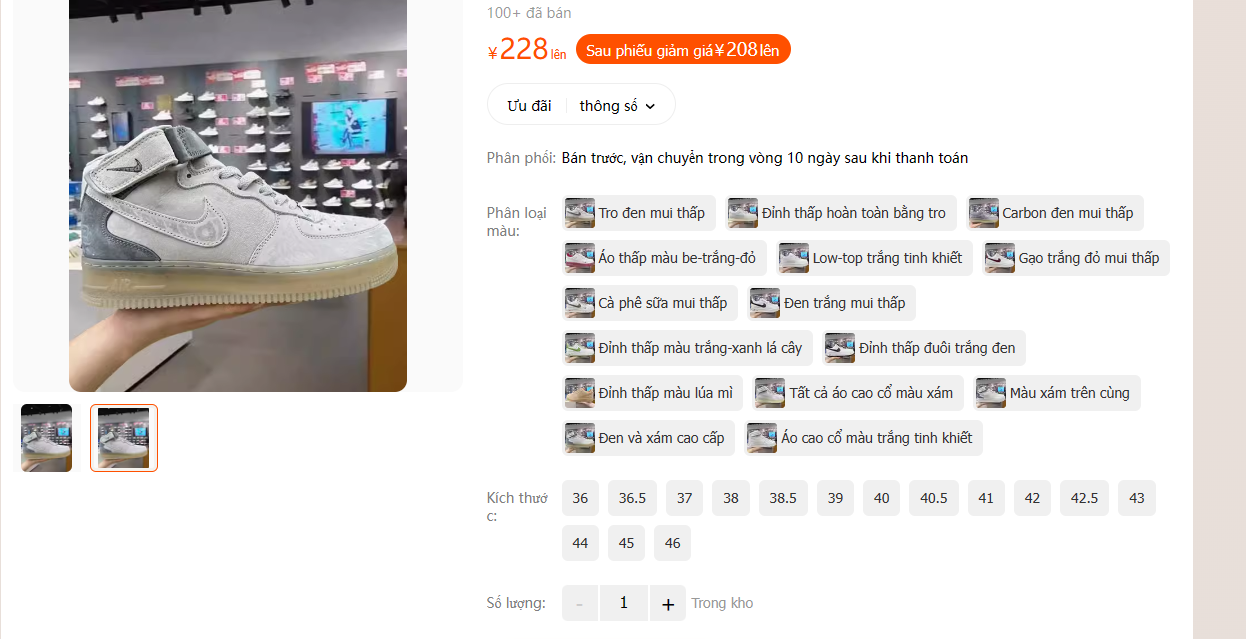
After choosing the size, color, and quantity you want to buy. Scroll down below the product and you will see the following 2 items:
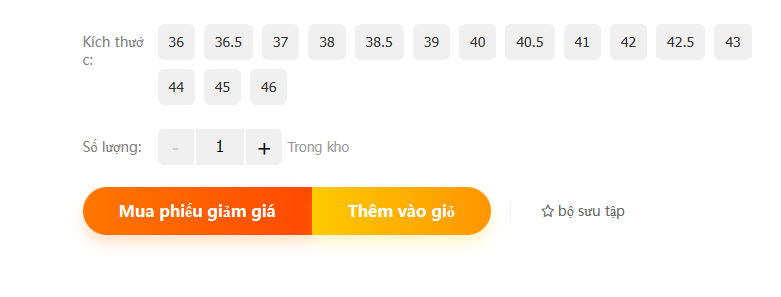
Add to cart: If you want to continue buying, add this product to your cart and look for another product
Buy now/Buy coupon: If you finalize the purchase of this product, click this button to switch to the product payment interface
After checking all information: color, size, design, if you decide to buy, you proceed to payment. If you are hesitant or want to ask more, you can click on the water drop icon, which is the Aliwangwang chat software to discuss with the supplier.
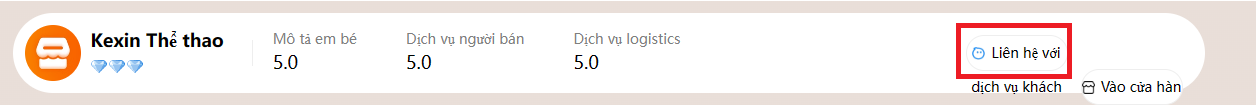
Above are instructions for buying on Taobao. If you need any further assistance, please contact us via the information below:
Address: 16/117 Nguyen Son, Gia Thuy Ward, Long Bien District, Hanoi, Vietnam
Phone: +(084)943730142
Email: erptoancau@gmail.com
Website: https://erptoancau.com