Taobao is the largest e-commerce website in China with thousands of different products and large and small shops on it.
To be able to view products conveniently and easily and update sales information or save Shop links that you like quickly and simply... Then creating an account there is extremely necessary.
So how to create an account on Taobao?
Step 1: To create an account, access the website: taobao.com. The general interface of the website will be as follows

Note:
- The first interface you enter will be the Global version interface world.taobao.com, world version and force you to switch back to the Chinese domestic version
- The page should be translated into Vietnamese to make registration easier
Step 2: Switch the global Taobao interface to the Chinese domestic interface. Go to the Global menu -> Mainland China

Step 3: At the general interface, select the Register menu to start registering an account
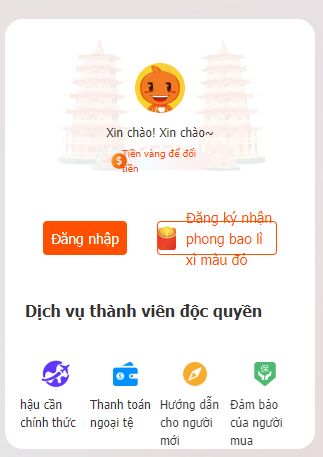
Step 4: Update your phone number information to register. Select the Vietnam region with the area code starting at +84 and enter the phone number without typing 0
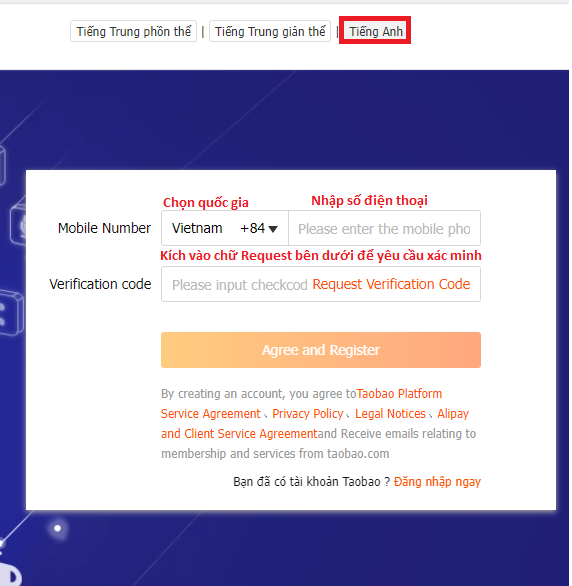
After clicking Request verification code, the screen will display a table. Drag the arrow from left to right to verify

After verification, click Resend code to request the code to be sent to the phone number. Enter the code and click Agree and Register

Note:
- This registration interface is only available in English and Chinese, you can choose English for easy understanding
Step 6: After verifying the phone number, the system will display the login interface. Since this is your first login, you choose to log in by sending a code to your phone number and click Confirm
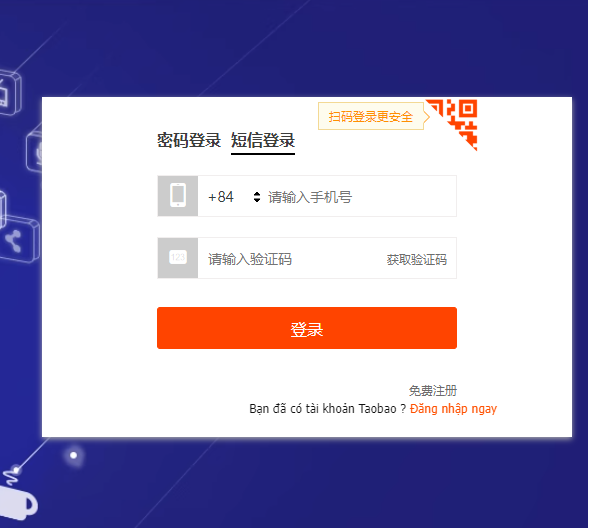
Above are the steps to help you register an account on Taobao, very simple, right? If you need support, please contact us immediately via the information below:
Address: 16/117 Nguyen Son, Gia Thuy Ward, Long Bien District, Hanoi, Vietnam
Phone: +(084)943730142
Email: erptoancau@gmail.com
Website: https://erptoancau.com