When you sell on any platform, for example: fanpage, group, or e-commerce sites like Shopee, Lazada..., posting images or videos is done in a simple way. Being meticulous is essential
However, editing images or recording videos to post will take a lot of time and effort. Not everyone has the skills to edit images and videos. If you outsource the editing, it can increase sales costs. The most optimal way is to directly get the images and videos posted by the supplier. They also designed the images and videos very carefully. So how to get images or videos from page 1688
First, to get the image, go to the supplier's product details. Then scroll down to the product details section to see the images they posted

Then scroll down to the product details section to see the images they posted
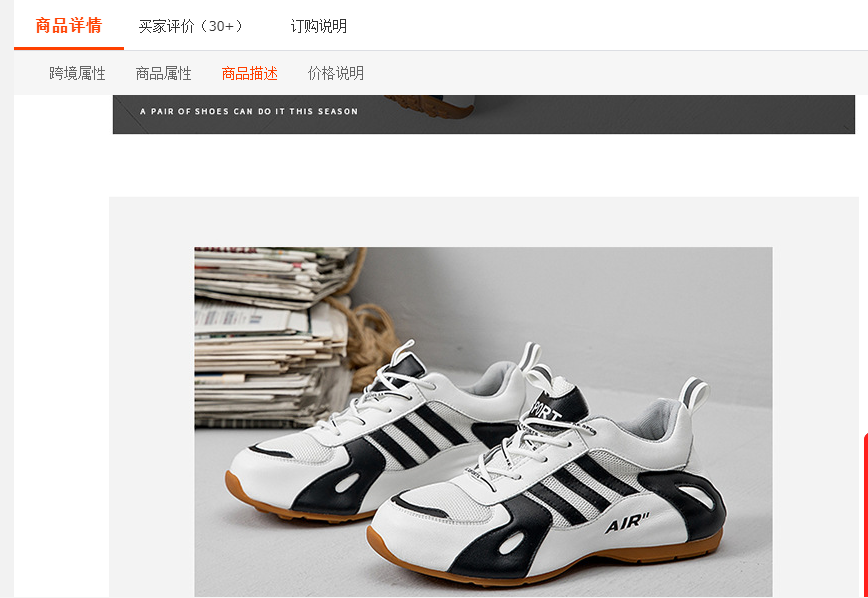
Then left click on the image, hold down the mouse and drag the image to the desktop
Next, to download the video that the provider posted. You should log in to page 1688 on Coc Coc browser. Because this browser has a built-in video download feature and you don't need to log in to any other application to download
When you place your mouse on the video, you will see an arrow pointing down at the top of the video. Click on the arrow to download the video.

Above are instructions on how to download videos and images from the supplier on page 1688. If you need any further assistance, please contact us via the information below:
Address: 16/117 Nguyen Son, Gia Thuy Ward, Long Bien District, Hanoi, Vietnam
Phone: +(084)943730142
Email: erptoancau@gmail.com
Website: https://erptoancau.com