What are the features of the supplier dashboard in the application system for managing and ordering types of on-demand services G-Demandium? Join us to explore the amazing features that make G-Demandium the most incredible on-demand multi-vendor business solution. Each feature is designed to help your business thrive.
1. Configuration settings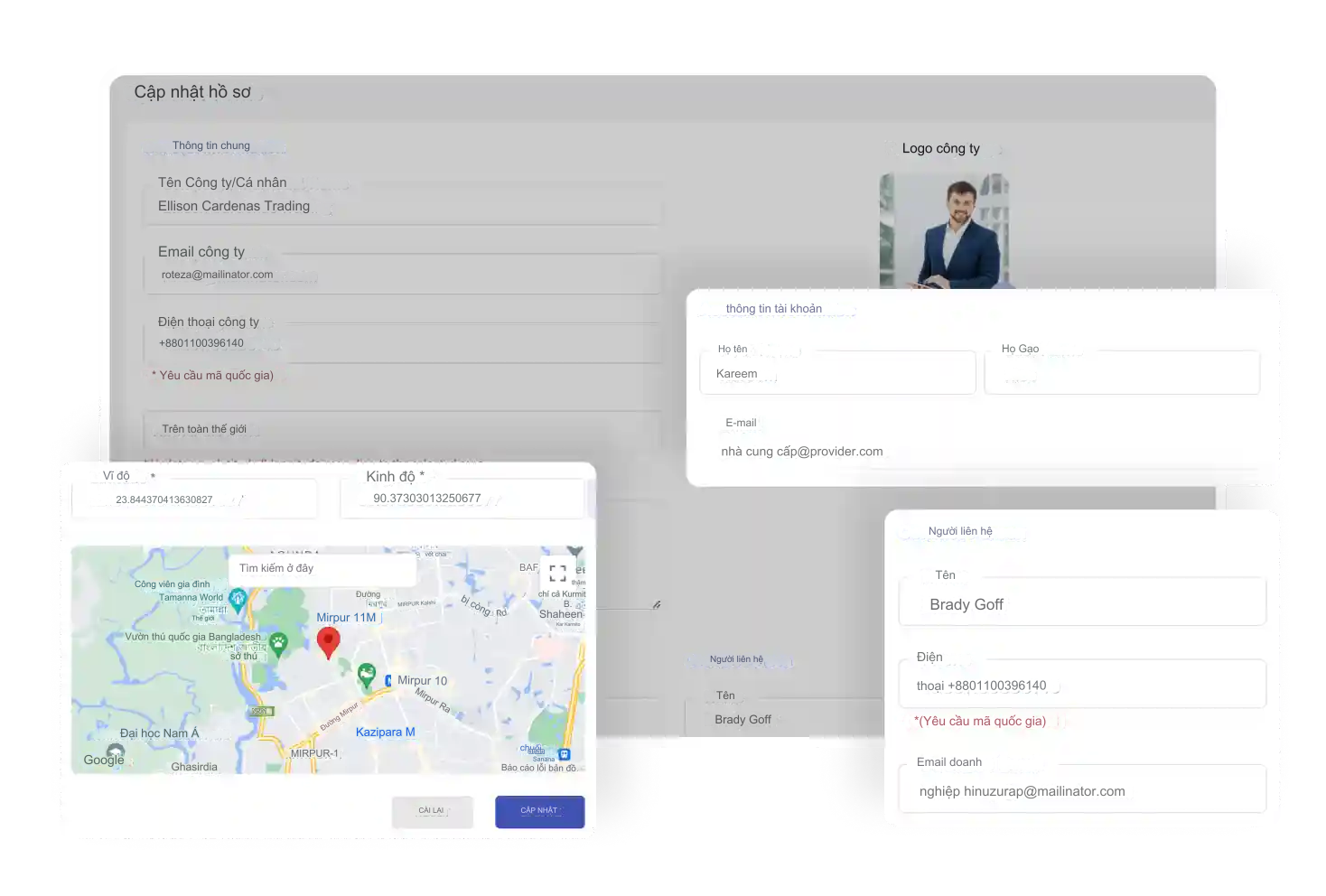 After logging into the G-Demandium vendor board, vendors can update their profile settings, including general and account information, pin locations, and contact information. emergency system.
After logging into the G-Demandium vendor board, vendors can update their profile settings, including general and account information, pin locations, and contact information. emergency system.
2. Bank Information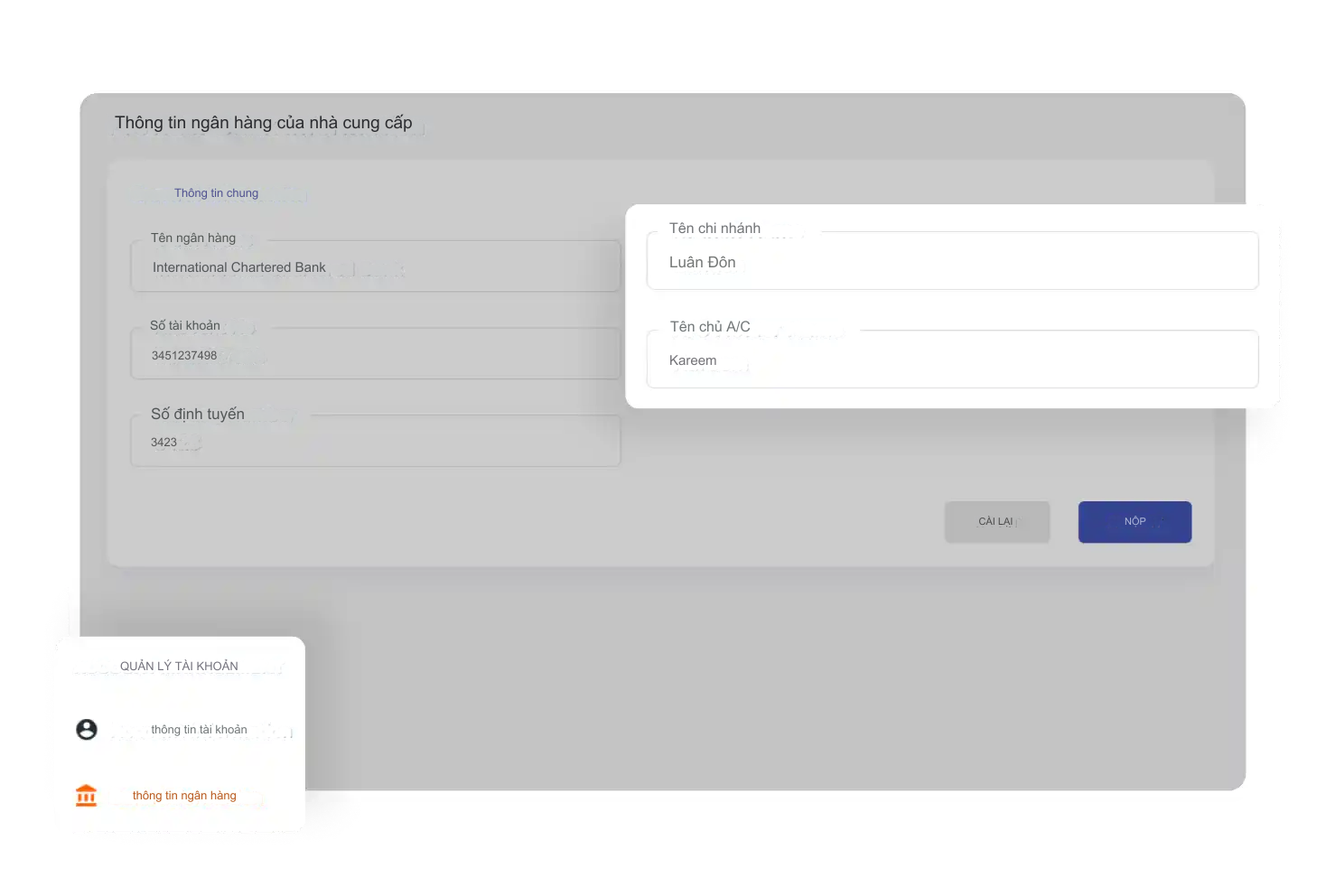 After setting up their profile, suppliers must enter their bank information from the G-Demandium supplier panel. This includes bank name, branch name, account number, routing number, etc
After setting up their profile, suppliers must enter their bank information from the G-Demandium supplier panel. This includes bank name, branch name, account number, routing number, etc
3. Account Overview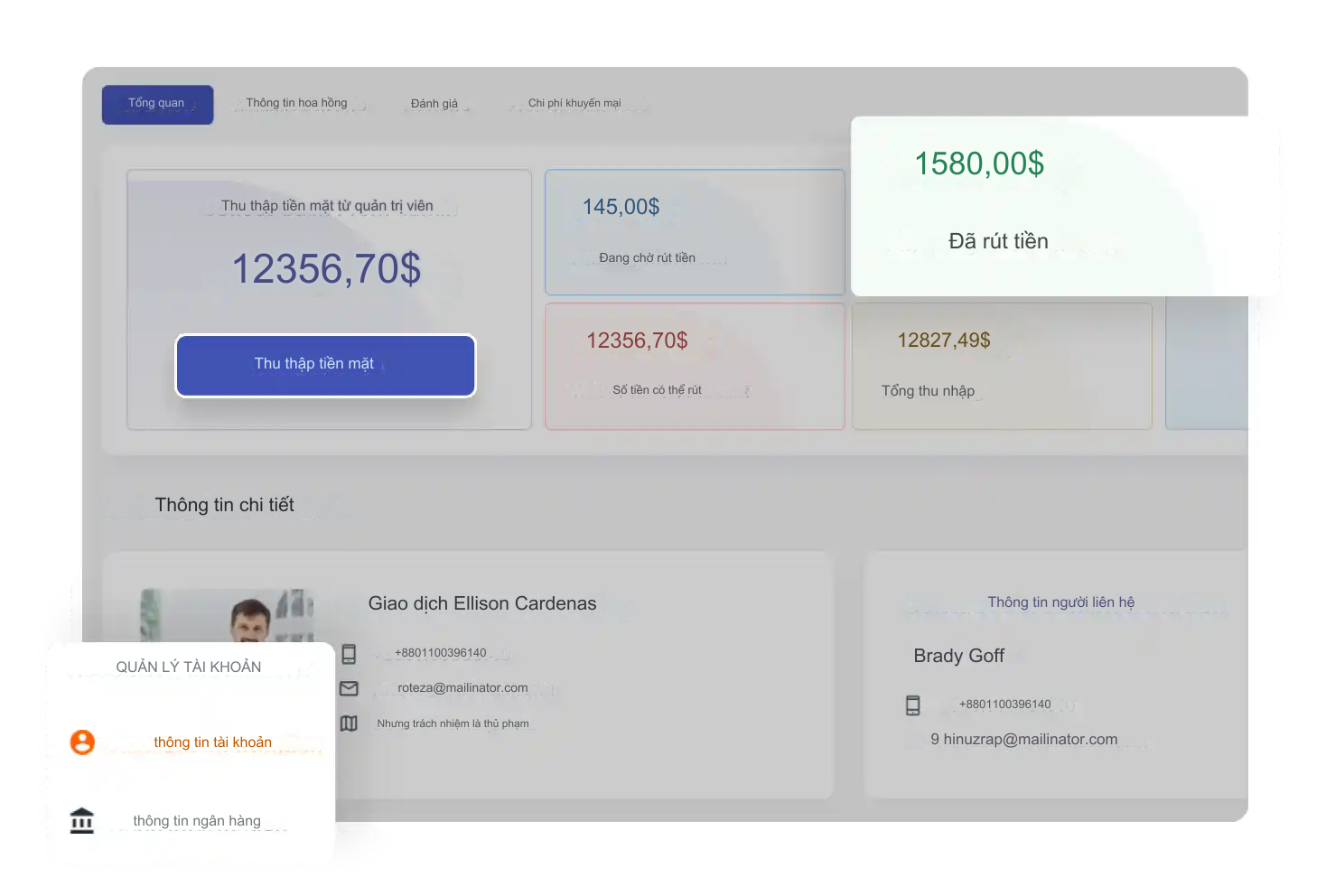 G-Demandium Vendor Dashboard allows vendors to view withdrawable cash amount, commission information, customer reviews, etc. They can also request withdrawals from admin here.
G-Demandium Vendor Dashboard allows vendors to view withdrawable cash amount, commission information, customer reviews, etc. They can also request withdrawals from admin here.
4. Service Management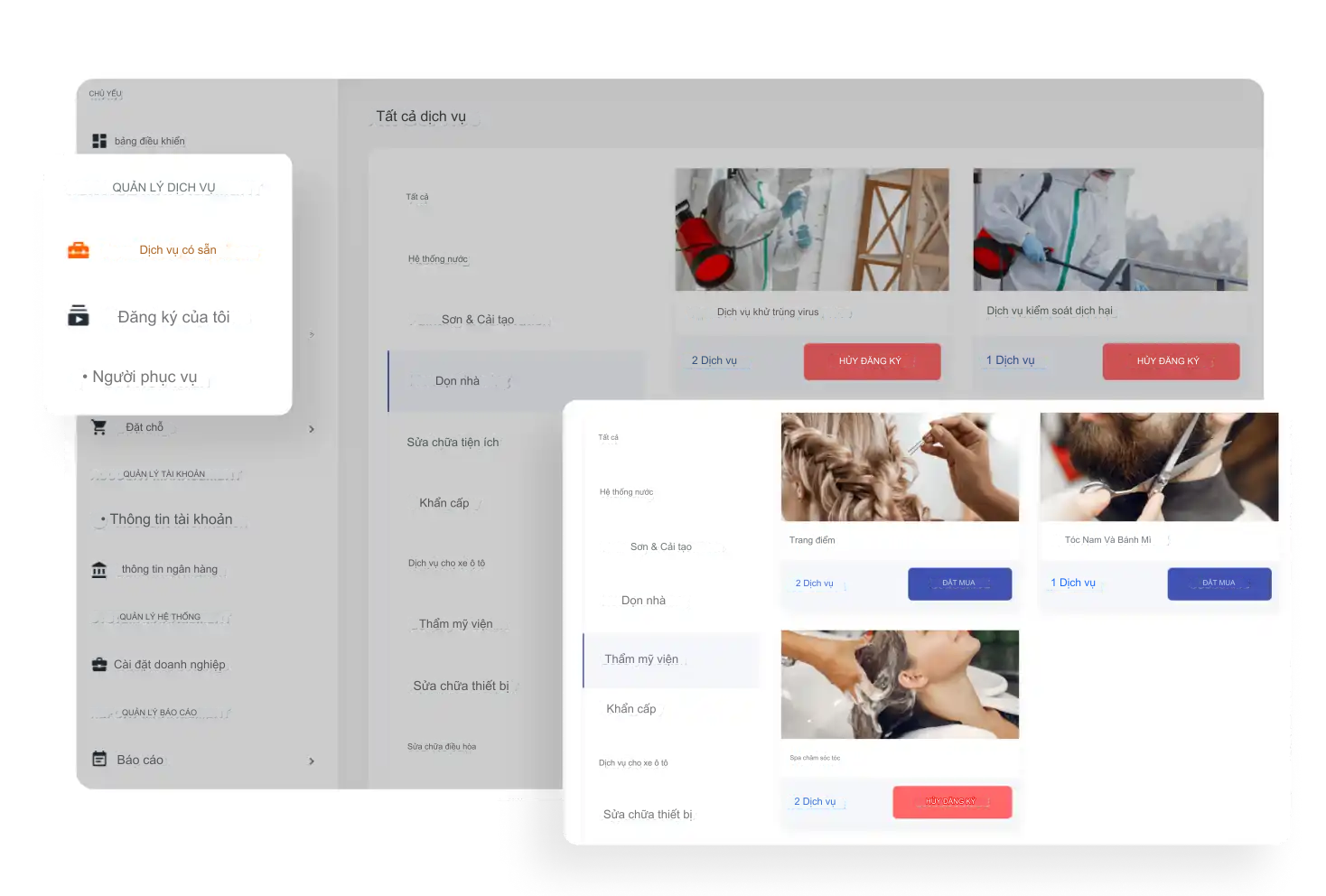 Providers can view all service categories and sub-categories created by the administrator. They can subscribe to the services they want to offer to their customers and manage their subscriptions and unsubscriptions at any time.
Providers can view all service categories and sub-categories created by the administrator. They can subscribe to the services they want to offer to their customers and manage their subscriptions and unsubscriptions at any time.
5. Add new service staff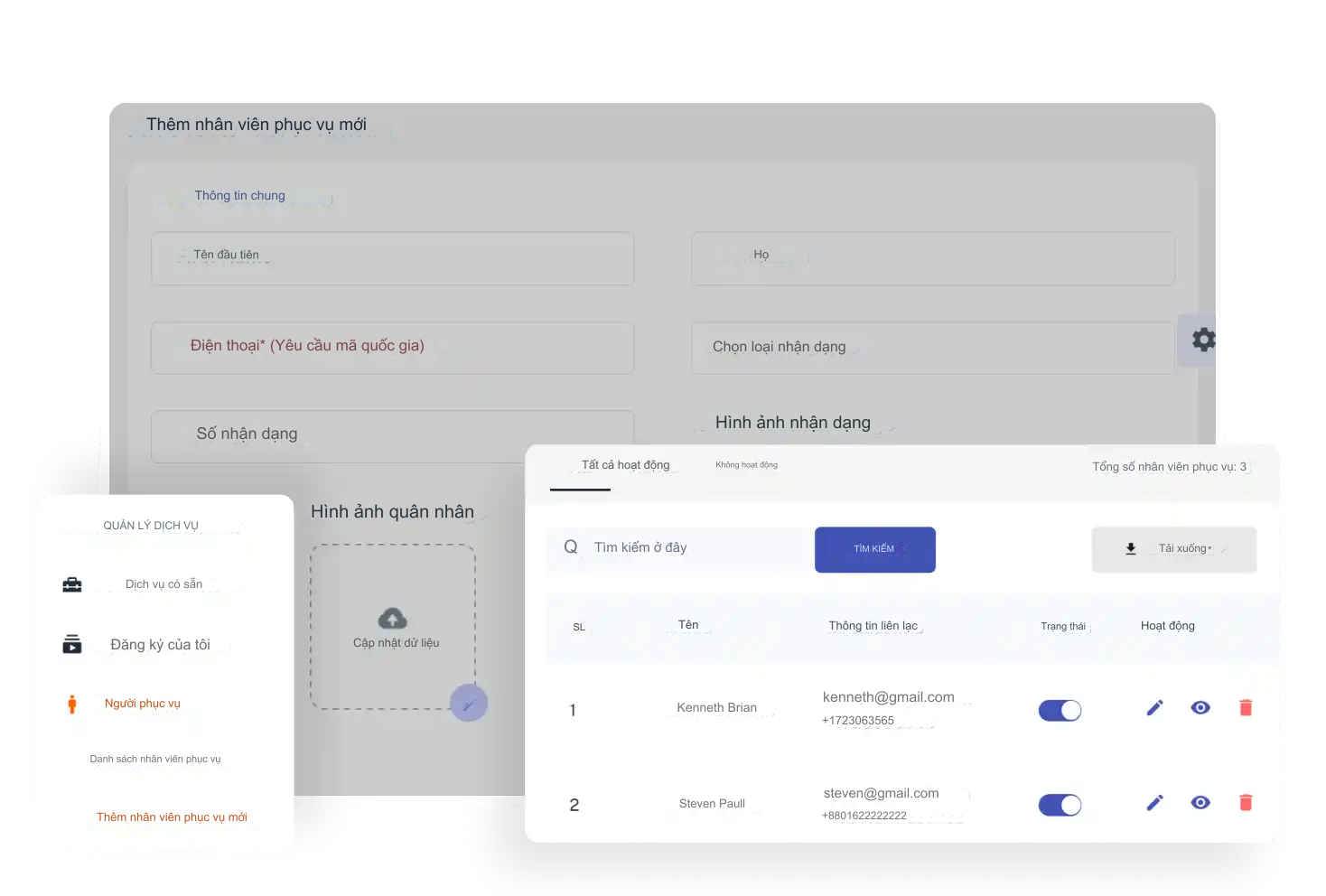 From the service management section of the G-Demandium supplier panel, suppliers can add new service staff to their business. They can also see detailed information about military personnel and who is active or inactive.
From the service management section of the G-Demandium supplier panel, suppliers can add new service staff to their business. They can also see detailed information about military personnel and who is active or inactive.
6. Servicing Rules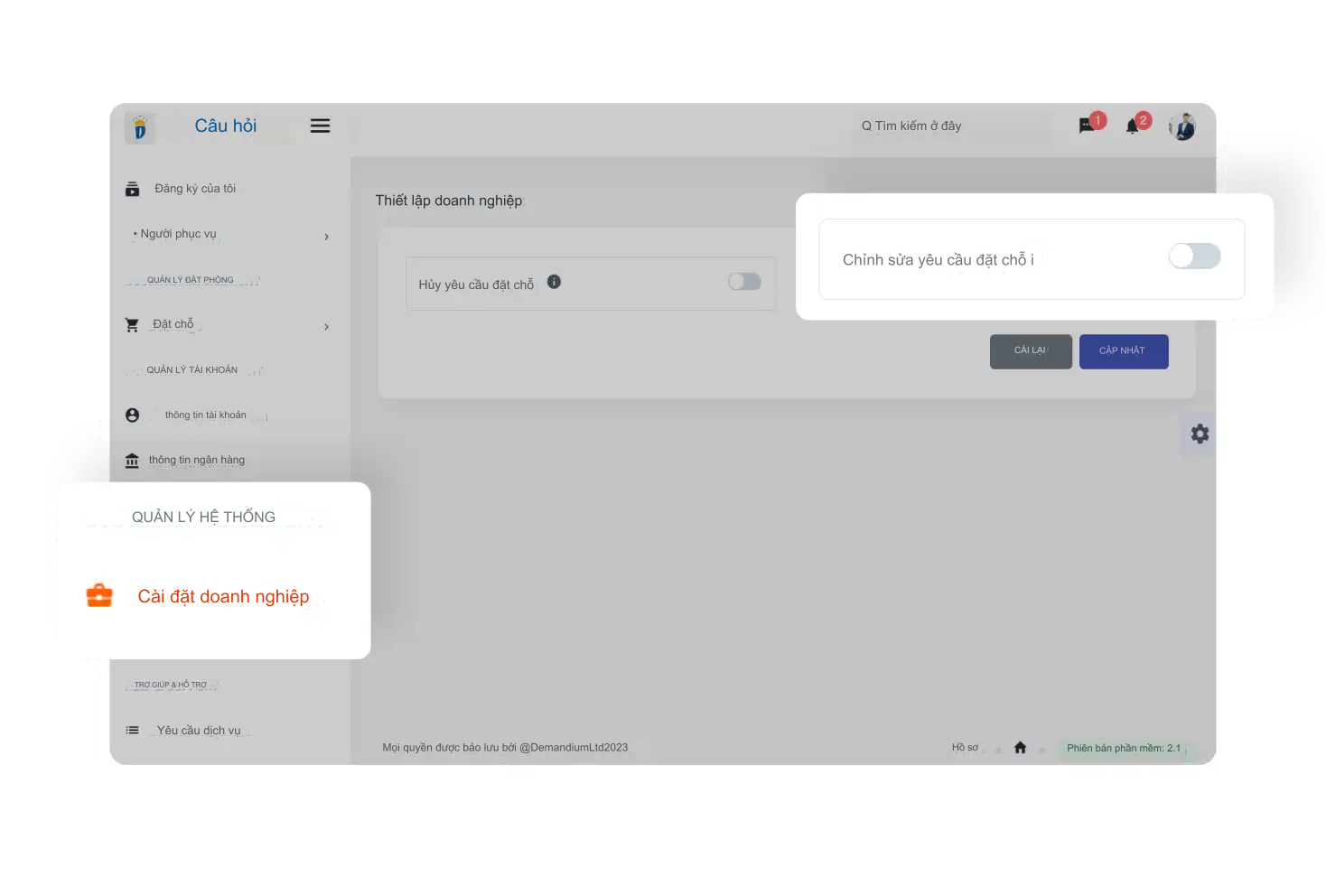 Vendors can set military permissions from the enterprise settings section of the G-Demandiuum vendor panel. This includes setting rules about whether service staff can cancel or edit reservations.
Vendors can set military permissions from the enterprise settings section of the G-Demandiuum vendor panel. This includes setting rules about whether service staff can cancel or edit reservations.
7. Custom Bidding Providers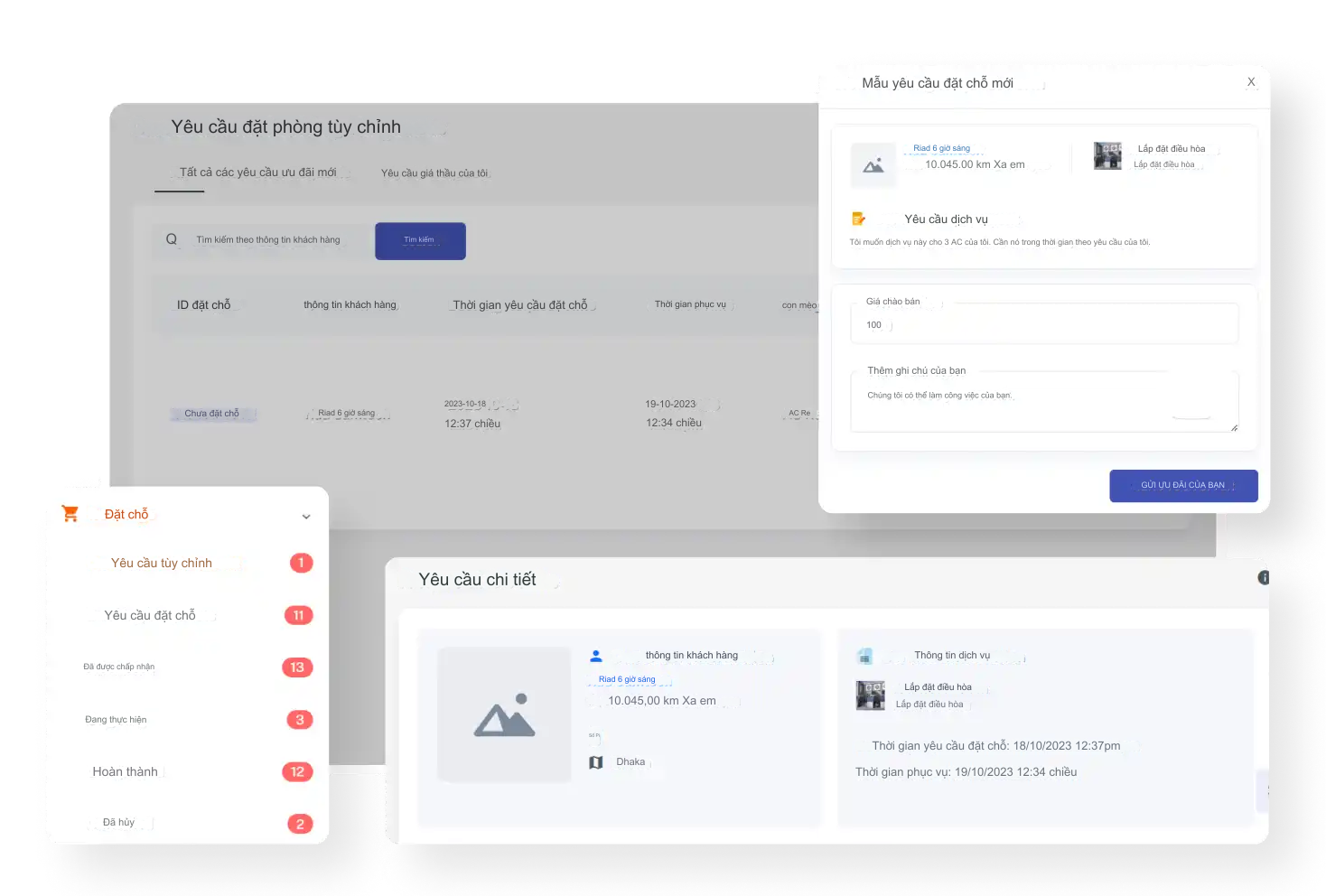 can bid on custom booking requests placed by customers. They can view custom booking details and other providers' bidding offers from here, and download custom booking information.
can bid on custom booking requests placed by customers. They can view custom booking details and other providers' bidding offers from here, and download custom booking information.
8. Change booking status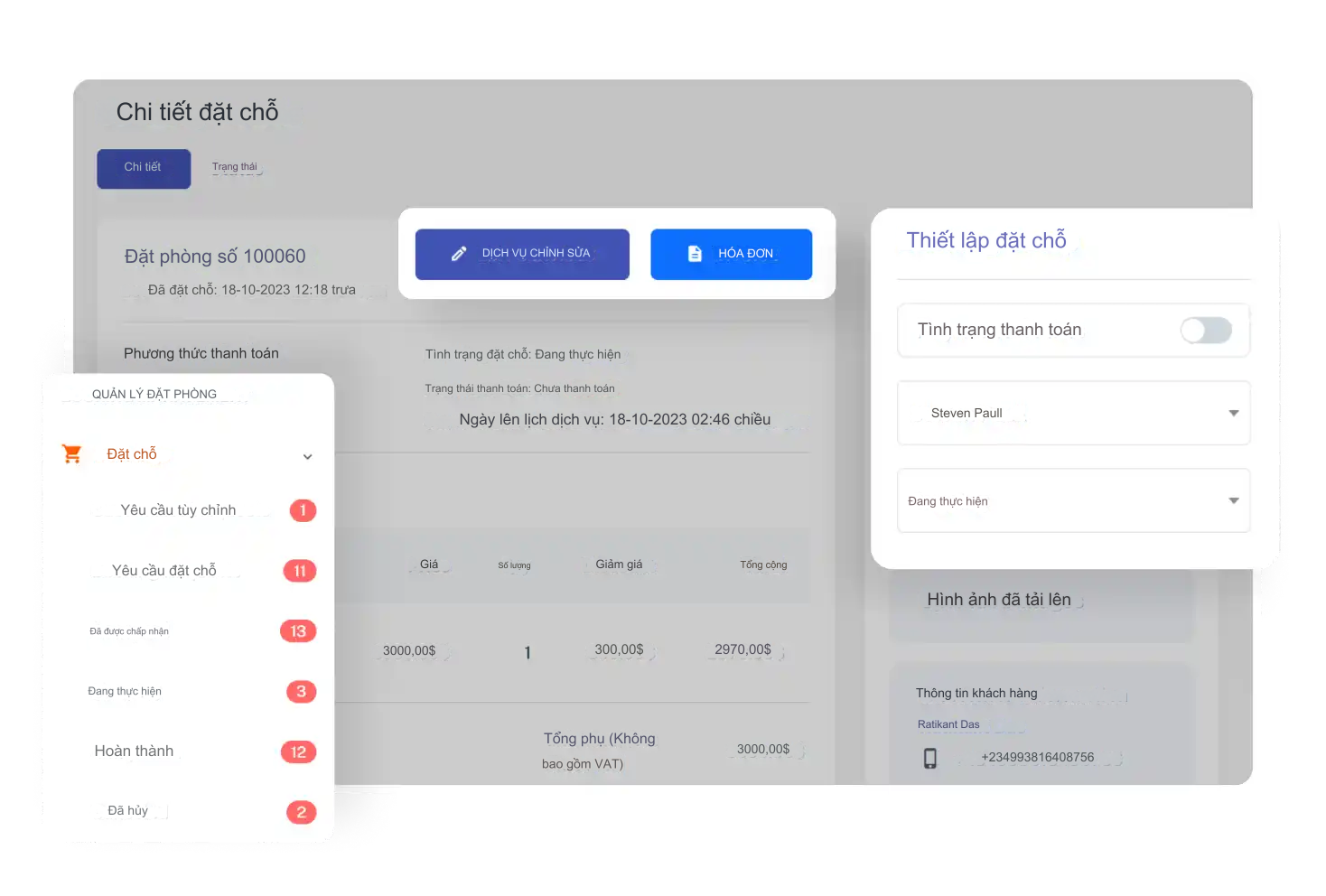 From the booking details page of the G-Demandium supplier panel, the supplier can change the payment and booking status of any booking. They can also assign waiters, edit services, and print invoices from here.
From the booking details page of the G-Demandium supplier panel, the supplier can change the payment and booking status of any booking. They can also assign waiters, edit services, and print invoices from here.
9. Request new service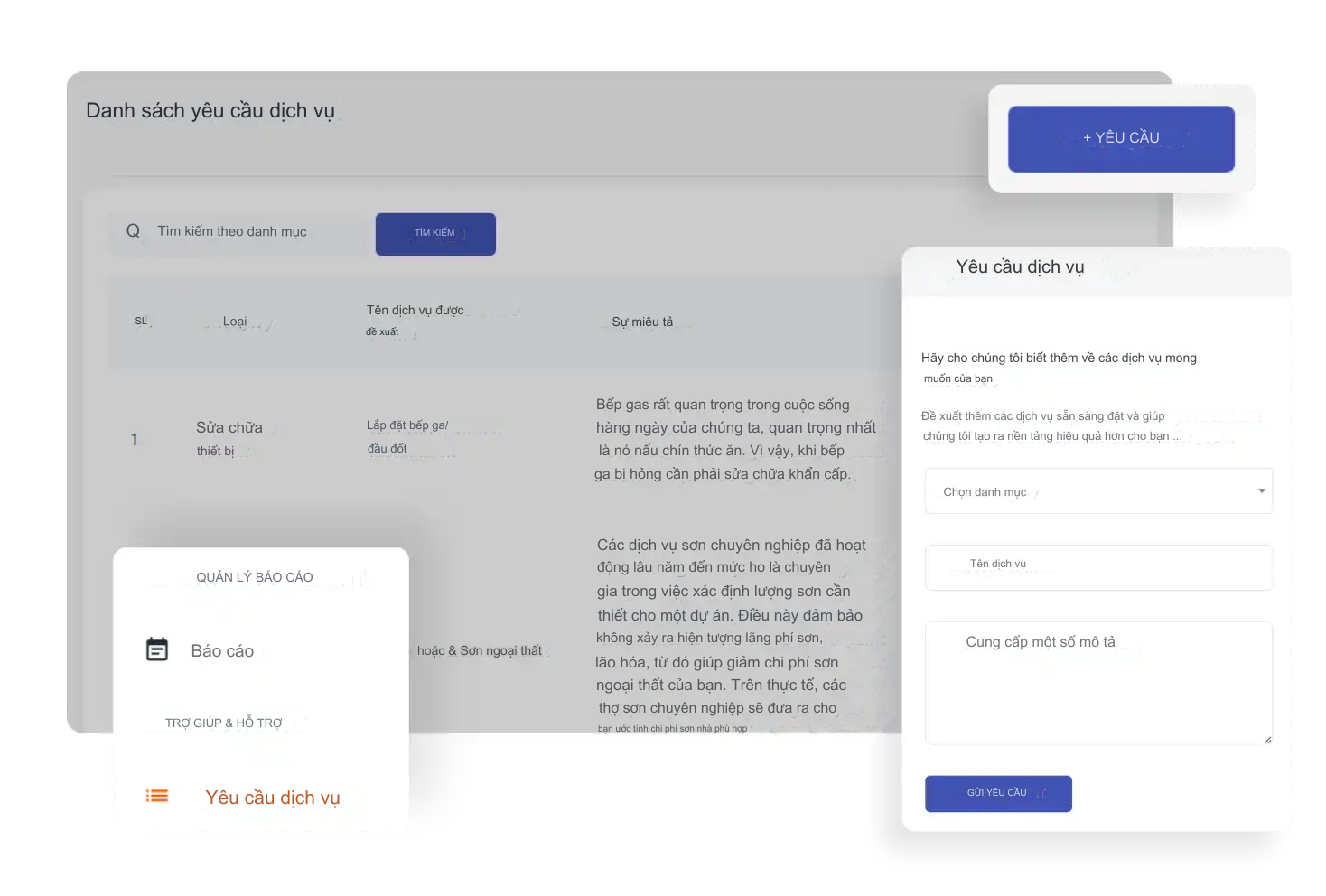 Providers can request new services for administrators from the G-Demandium provider table. To do this, they need to choose a category, name the service, and provide some description of the service.
Providers can request new services for administrators from the G-Demandium provider table. To do this, they need to choose a category, name the service, and provide some description of the service.
10. Chat module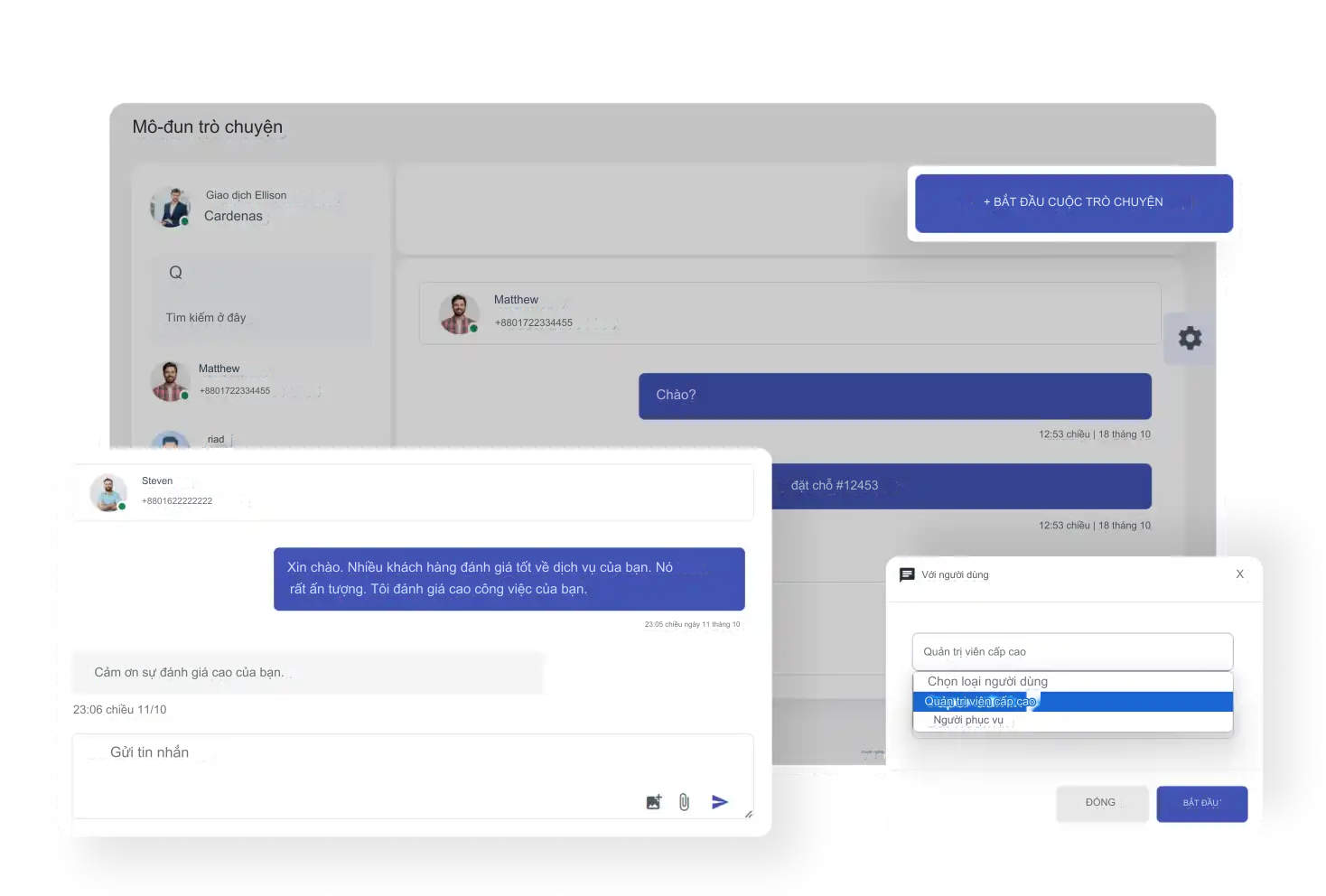 Suppliers can chat directly with their service staff and customers to ensure accurate booking placement. They can also contact the admin for any technical or support issues.
Suppliers can chat directly with their service staff and customers to ensure accurate booking placement. They can also contact the admin for any technical or support issues.
11. Notifications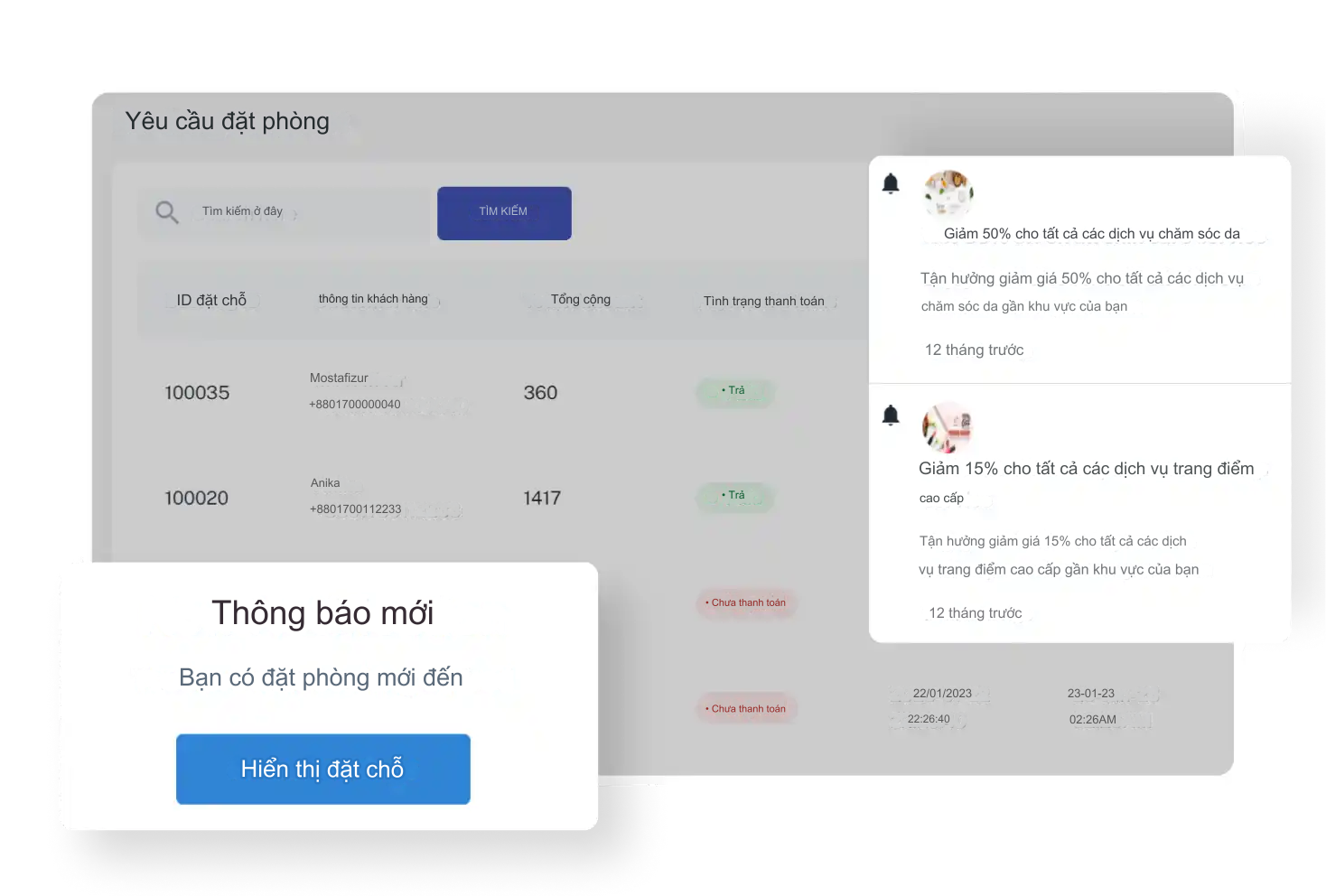 Suppliers will receive immediate notifications from the G-Demandium supplier dashboard about service orders. They can also view notifications from the top right corner of the vendor panel.
Suppliers will receive immediate notifications from the G-Demandium supplier dashboard about service orders. They can also view notifications from the top right corner of the vendor panel.
12. Dashboard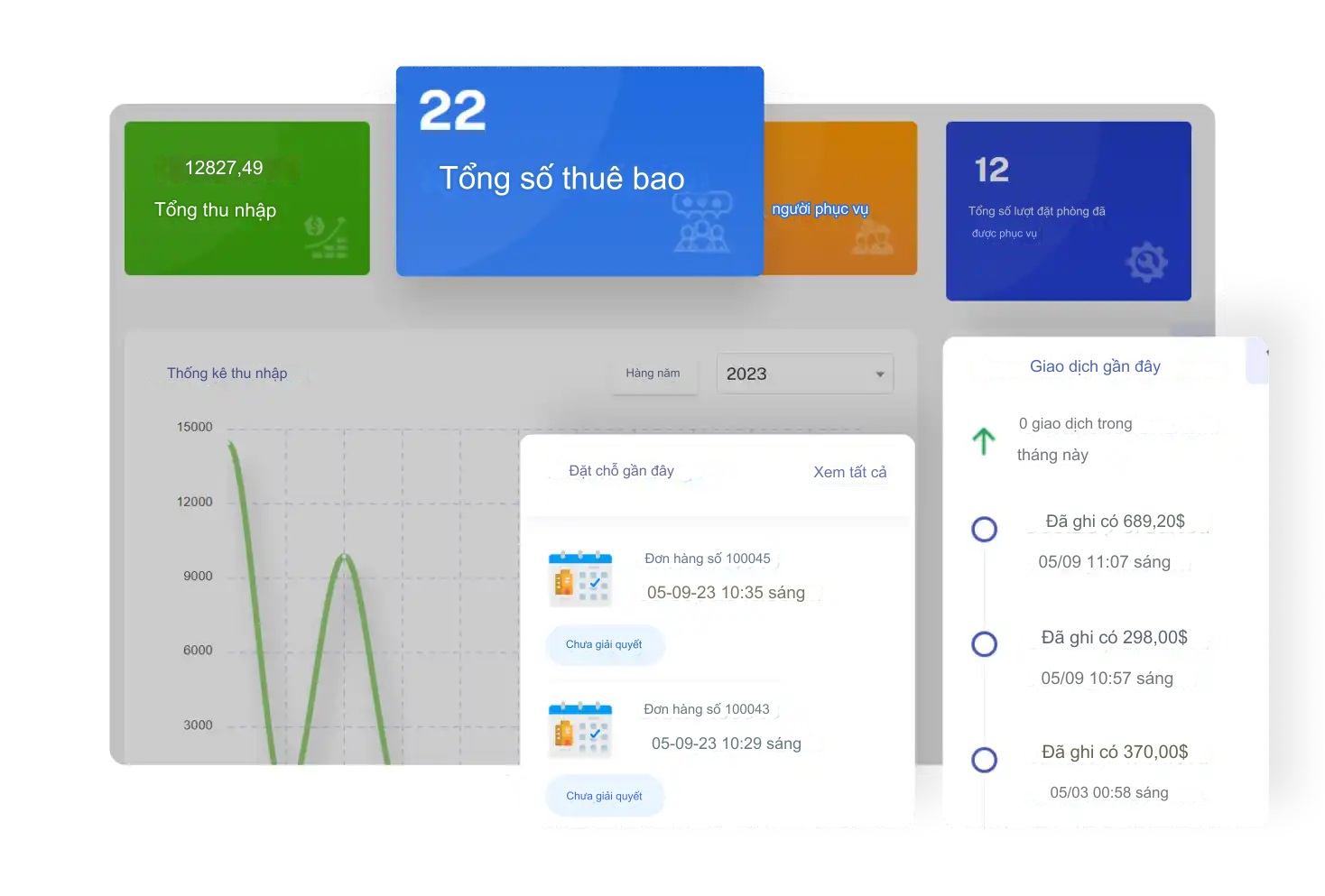 Immediately after logging into the supplier dashboard, suppliers will be able to view a dashboard with an overview of their business. The dashboard includes business overview, earnings statistics, etc
Immediately after logging into the supplier dashboard, suppliers will be able to view a dashboard with an overview of their business. The dashboard includes business overview, earnings statistics, etc
13. Report Management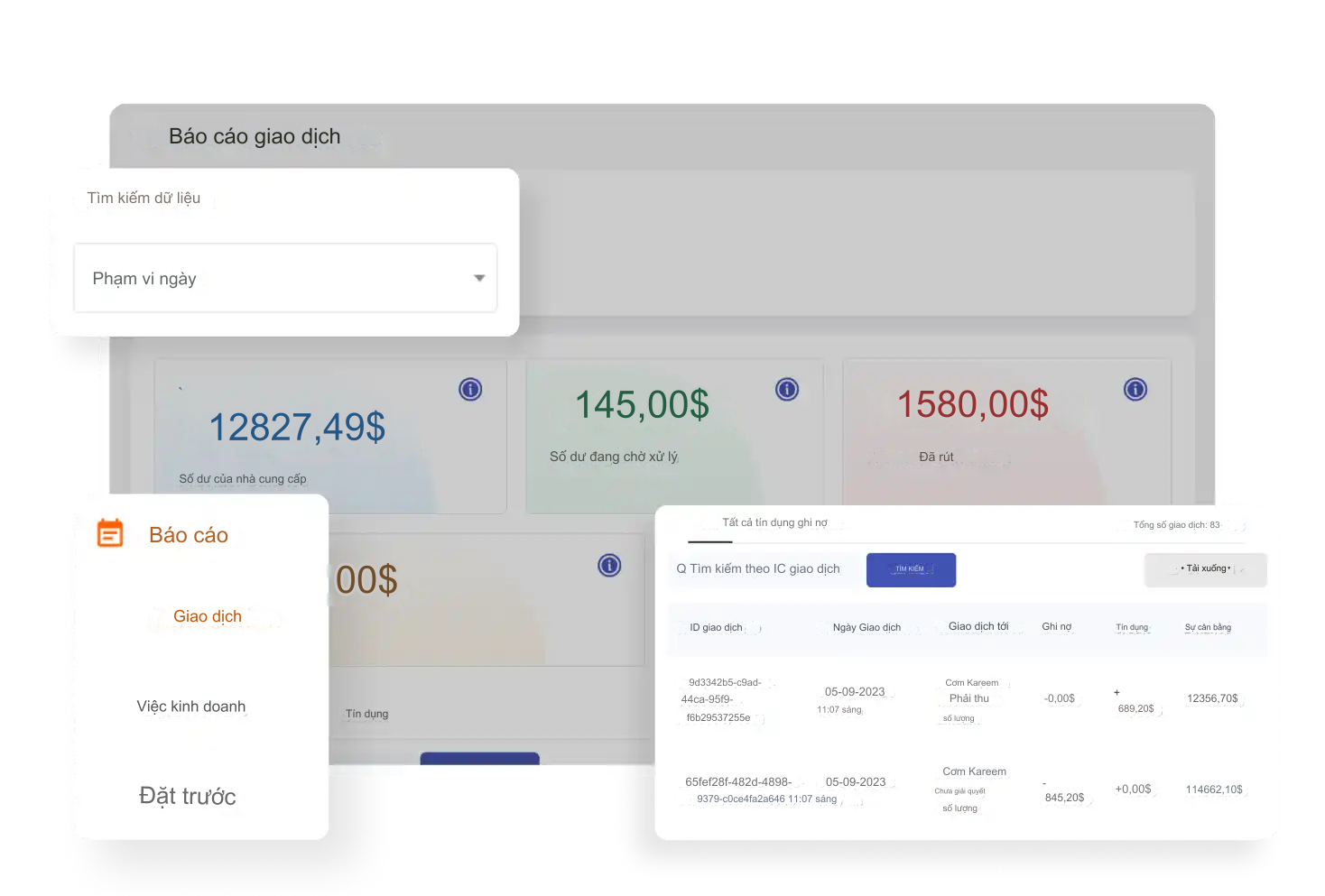 There are different types of reports available in the G-Demandium supplier panel: transaction reports, business reports, and booking reports. Each report has filtering options so vendors can make business decisions easily.
There are different types of reports available in the G-Demandium supplier panel: transaction reports, business reports, and booking reports. Each report has filtering options so vendors can make business decisions easily.
Now that you know about the supplier dashboard features in G-Demandium service management application system, you can literally connect your business ideas to it (even more better). G-Demandium is a complete on-demand multi-vendor booking platform that you must have to launch your business in the on-demand industry. So contact us today!
MID Vietnam Electronic Technology Development Joint Stock Company
Address: 16/117 Nguyen Son, Gia Thuy Ward, Long Bien District, Hanoi, Vietnam
Phone: +(084)943730142
Email: erptoancau@gmail .com
Website: https://erptoancau.com
We are always ready to answer your questions and provide more detailed information about our products and services. Contact us today to start your journey to improving efficiency and effective management in your business.