What are the features of the Supplier Application in the application system for managing and booking various types of on-demand services G-Demandium? Join us to explore the amazing features that make G-Demandium the most incredible on-demand multi-vendor business solution. Each feature is designed to help your business thrive.
1. Multi-language
Suppliers can select their various language styles before logging into the G-Demandium supplier application and when using it. Multi-language support allows users to have a more user-friendly, easy-to-use experience.

2. Supplier registration
Users can register themselves from the G-Demandium provider application easily. To register as a supplier, users need to create their supplier account with the appropriate credentials and wait for approval from the admin to start doing business.

3. Supplier dashboard
After logging in to the G-Demandium supplier app, suppliers can see an overview of their business from the supplier dashboard. This includes earnings statistics, recent order activity, service staff lists, etc

4. Reservation required
From the order request page of the G-Demandium supplier app, users can view all types of order requests and manage them, such as pending, accepted, ongoing, completed, and cancelled.
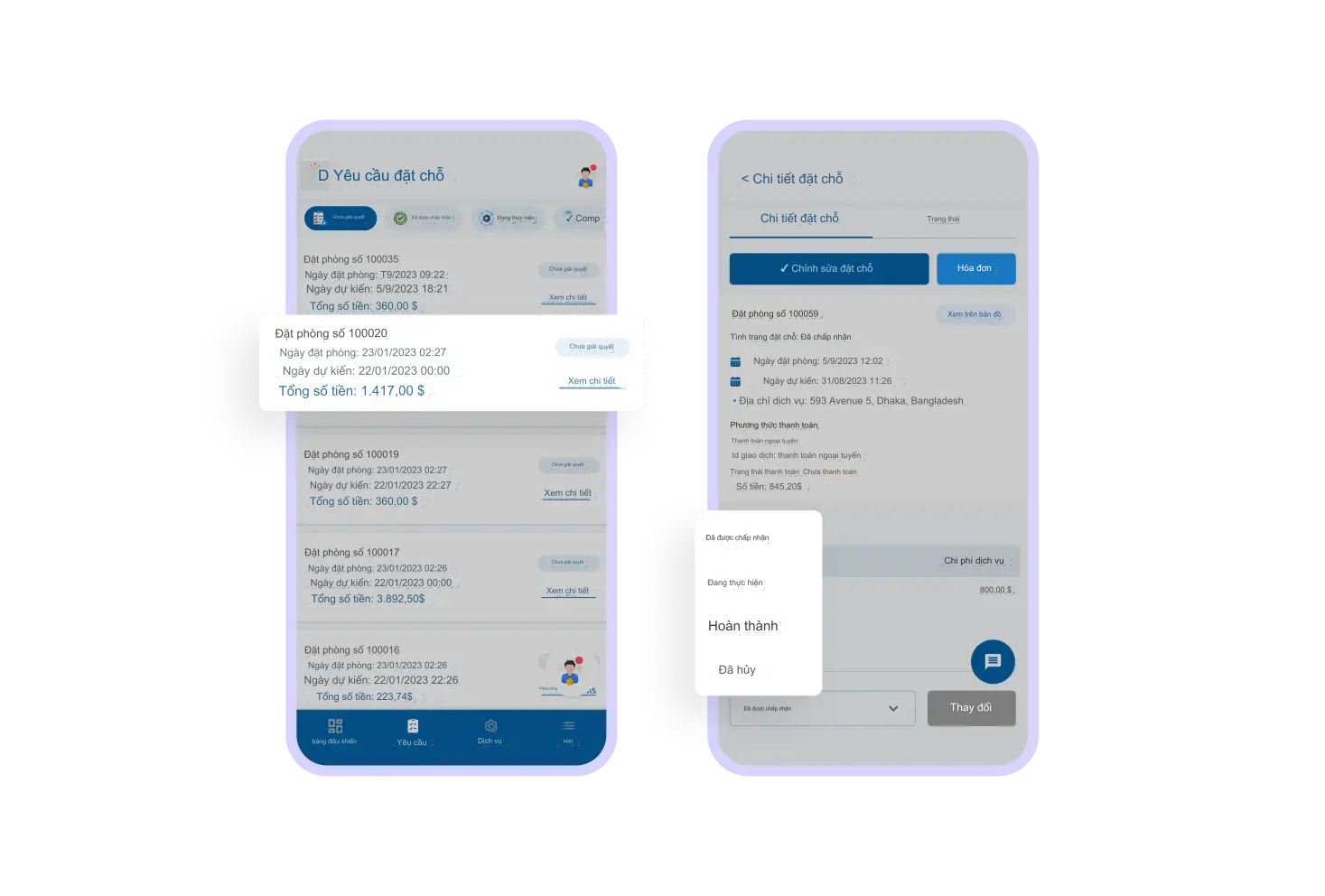
5. Reservation details
Suppliers can view order details from the order request page of the G-Demandium supplier application. From here, they can view order summaries, accept order requests, contact service staff and customers, etc.

6. Change booking status
After accepting an order request, suppliers can change the order status to "accepted", "in progress", "cancelled" and "completed" to track updates service. Admin can also view order status.
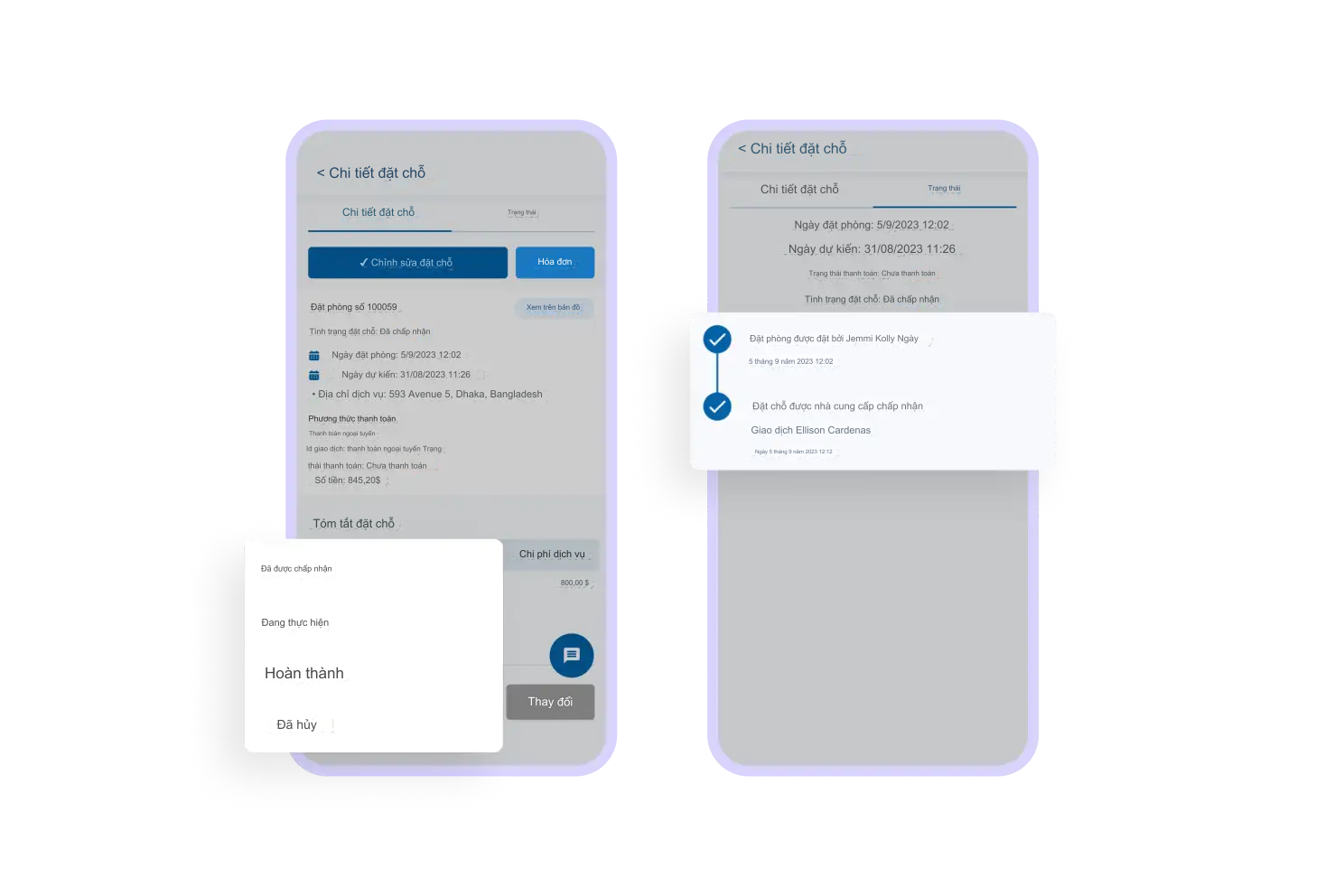
7. View customer location
Suppliers can view the customer's real-time location from Google Maps on the order details page. This allows them to assign the closest service employee to the customer to ensure the fastest service transaction.

8. Send bid to customer (custom booking request)
From the order details page, suppliers can view custom order requests from customers and submit their proposed (bid) price for that request. Then, if the customer accepts their proposed price, they will receive a notification.

9. Light/dark mode
From the profile section of the G-Demandium supplier application, suppliers can change the appearance of the application at any time using the toggle between light and dark mode.

10. Service available
Vendors can view available services with categories and subcategories created by the administrator. From here, they can subscribe or unsubscribe to a service and see an overview of the service, FAQs, reviews, etc.

11. Supplier profile
From the G-Demandium supplier app, suppliers can edit their profile information, change the app interface, view customer reviews, edit banking information, and many other functions. .

12. General information
Vendors can change general information about their business from the profile editor, such as company name, phone number, email, address, region, etc.
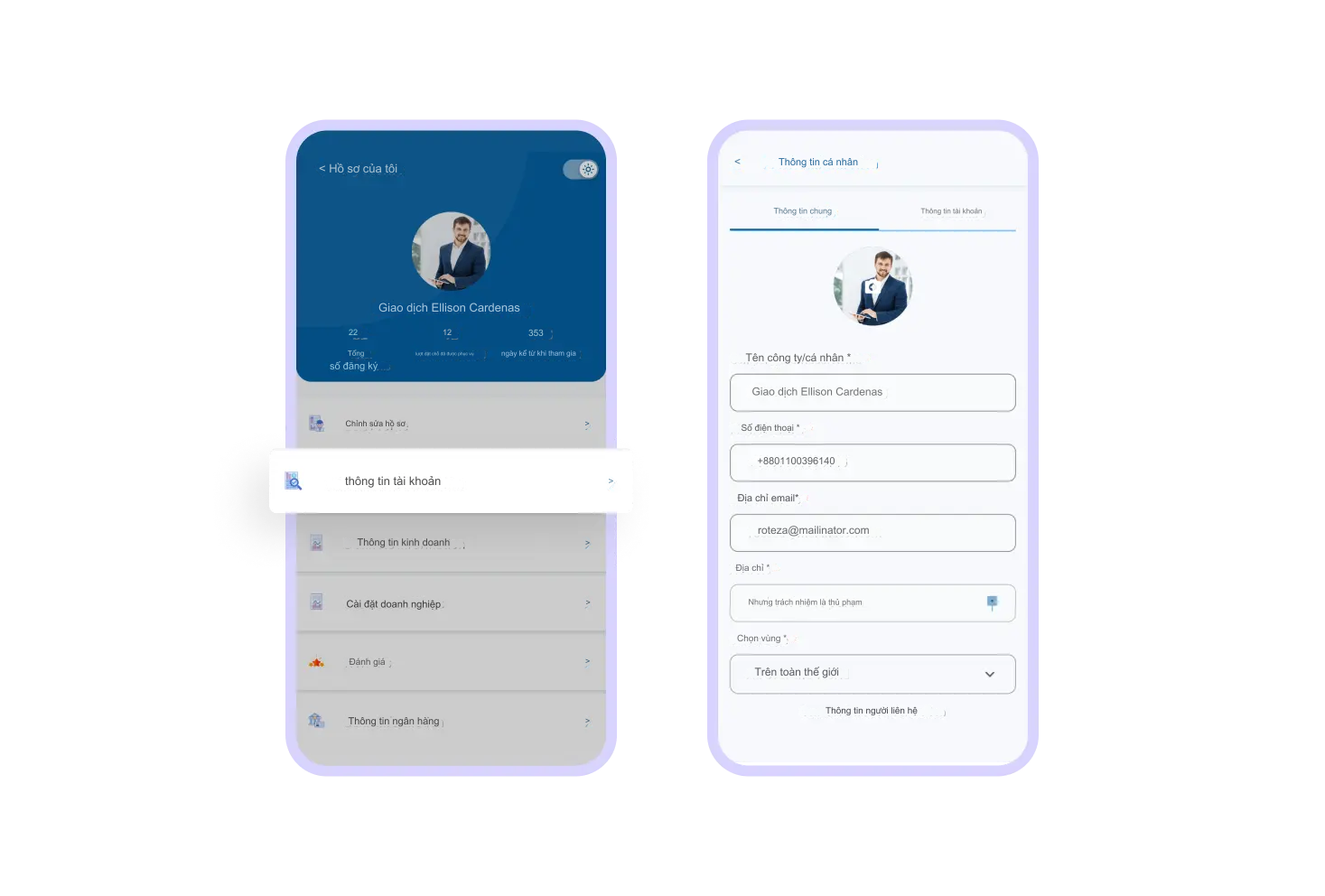
13. Account information
Vendors can view their transaction history from the account information section, including total earnings, withdrawable balance, order totals in a pie chart, and transaction history details.

14. Withdrawal request
From the account information section of the G-Demandium supplier application, suppliers can request a withdrawal from the admin by tapping the 'Collect Cash' button. Providers can also choose their preferred withdrawal method.

15. Live chat
Providers can chat with customers, service staff, and administrators for any need. This allows them to ensure services are delivered seamlessly through an integrated transparent communication channel.

16. Enterprise settings
From business settings, suppliers can enable or disable permissions for service agents, including (i) service agents can cancel orders and (ii) service agents can edit orders row.
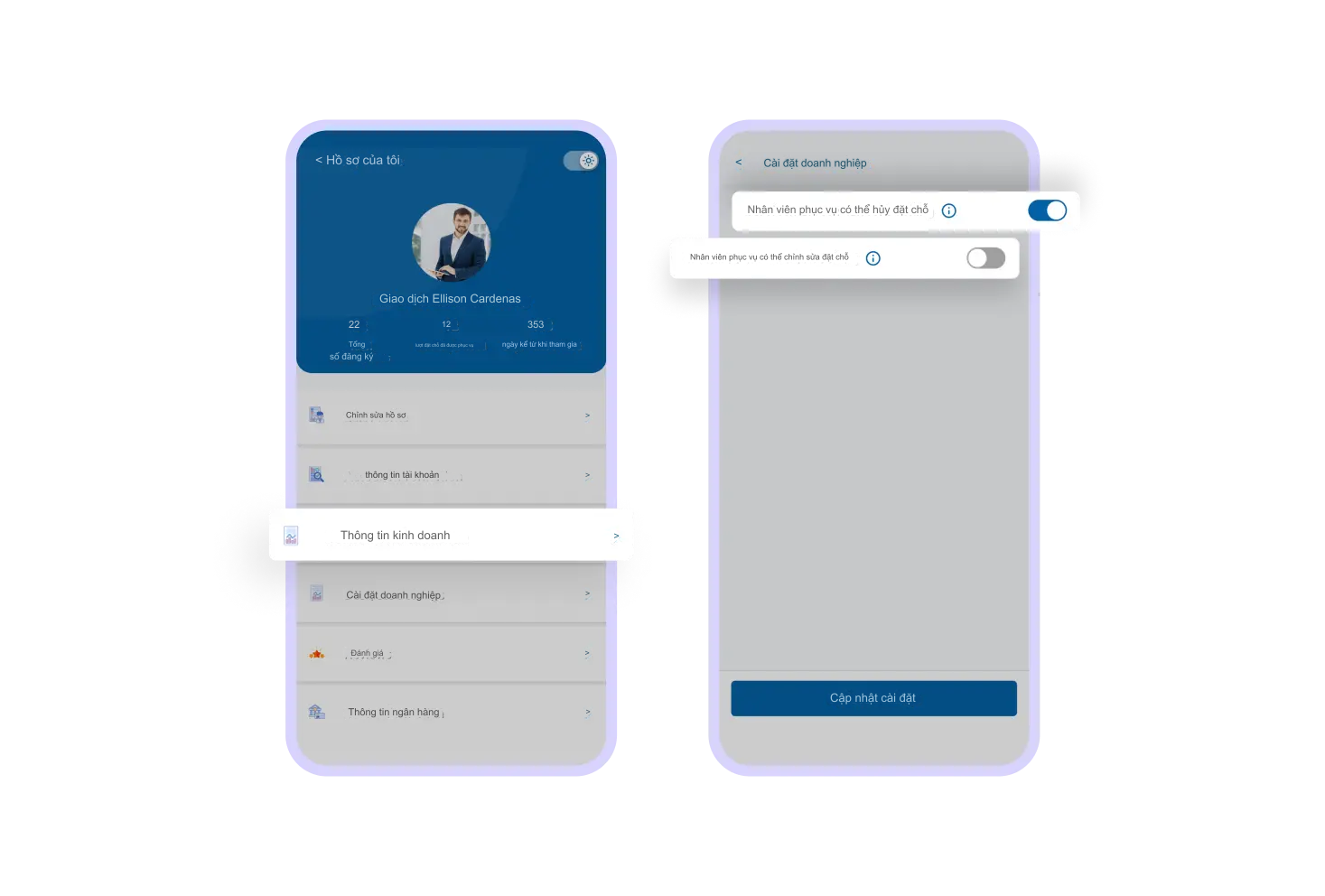
17. Customer feedback
Suppliers can view customer reviews about their services from the customer reviews section on the G-Demandium supplier application. This feature helps them understand which of their services is most popular.

18. Bank information
From the bank information section of the G-Demandium supplier application, suppliers can change the bank name, branch name, account number, account holder name and routing number.

19. Commissions and promotional expenses
Vendors can view the admin commission rate for each service from the vendor app. They can also see how much advertising cost they need to incur for each advertising activity.
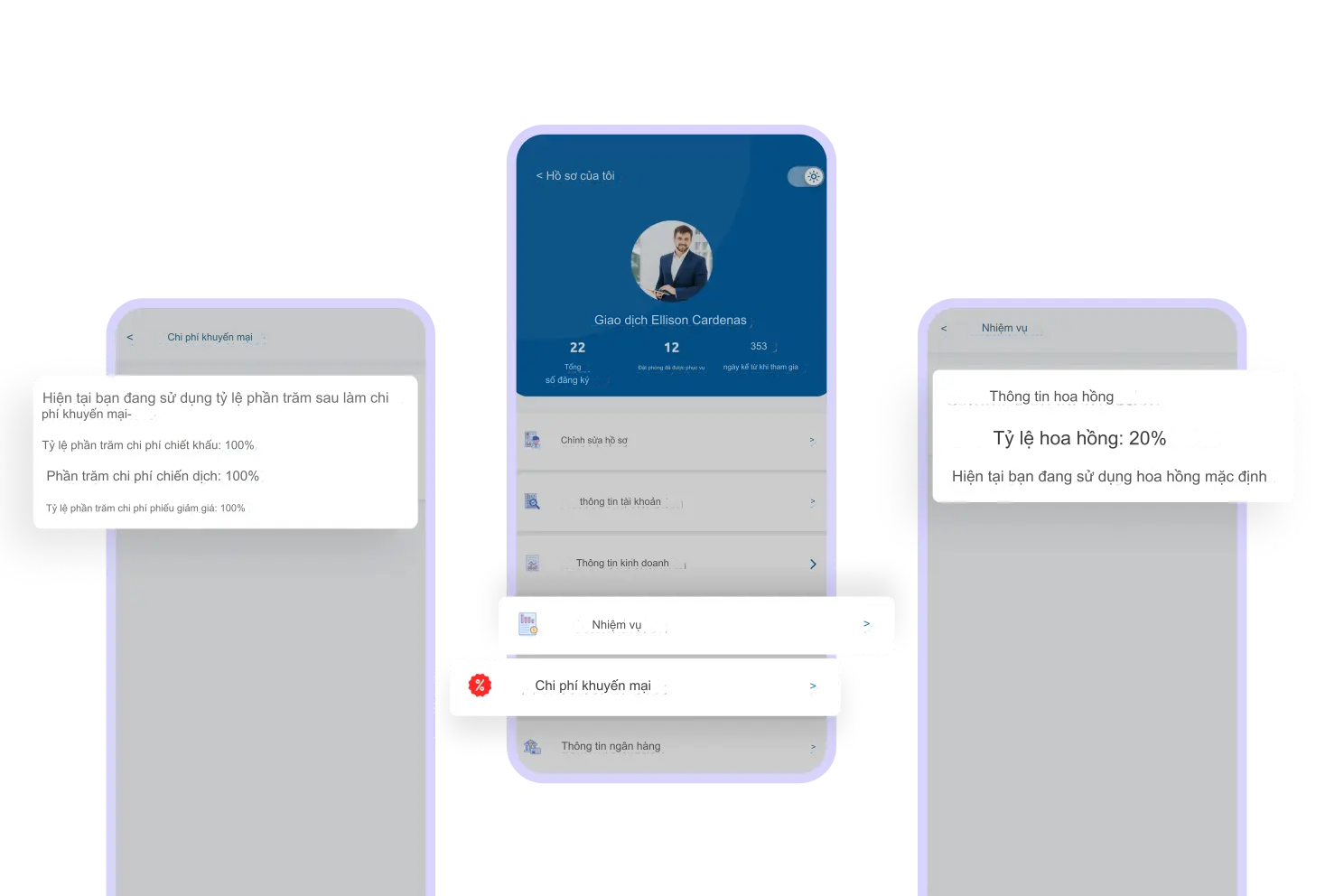
20. Propose new services
Providers can request or propose a new service directly to the admin by selecting the service category, service name, and service details. The administrator will then review the request and approve/deny it.

21. App notifications
From the notifications section of the G-Demandium supplier application, suppliers can view necessary notifications from the administrator. They can also enable/disable notification options from the app settings.

22. Reporting and analysis
Suppliers can view detailed reports on transactions, businesses and orders. Transaction reports include supplier balance, pending balance, payable and receivable amounts, etc.

23. My Subscriptions
From the menu page of the G-Demandium supplier application, suppliers can view the service categories and sub-categories created by the administrator. They can sign up for any service they want to offer.

24. Legal page
Suppliers can view all important business regulations that administrators set up through the various legal pages of the G-Demandium supplier application. This includes about us, privacy policy, terms and conditions, refund & cancellation policy.
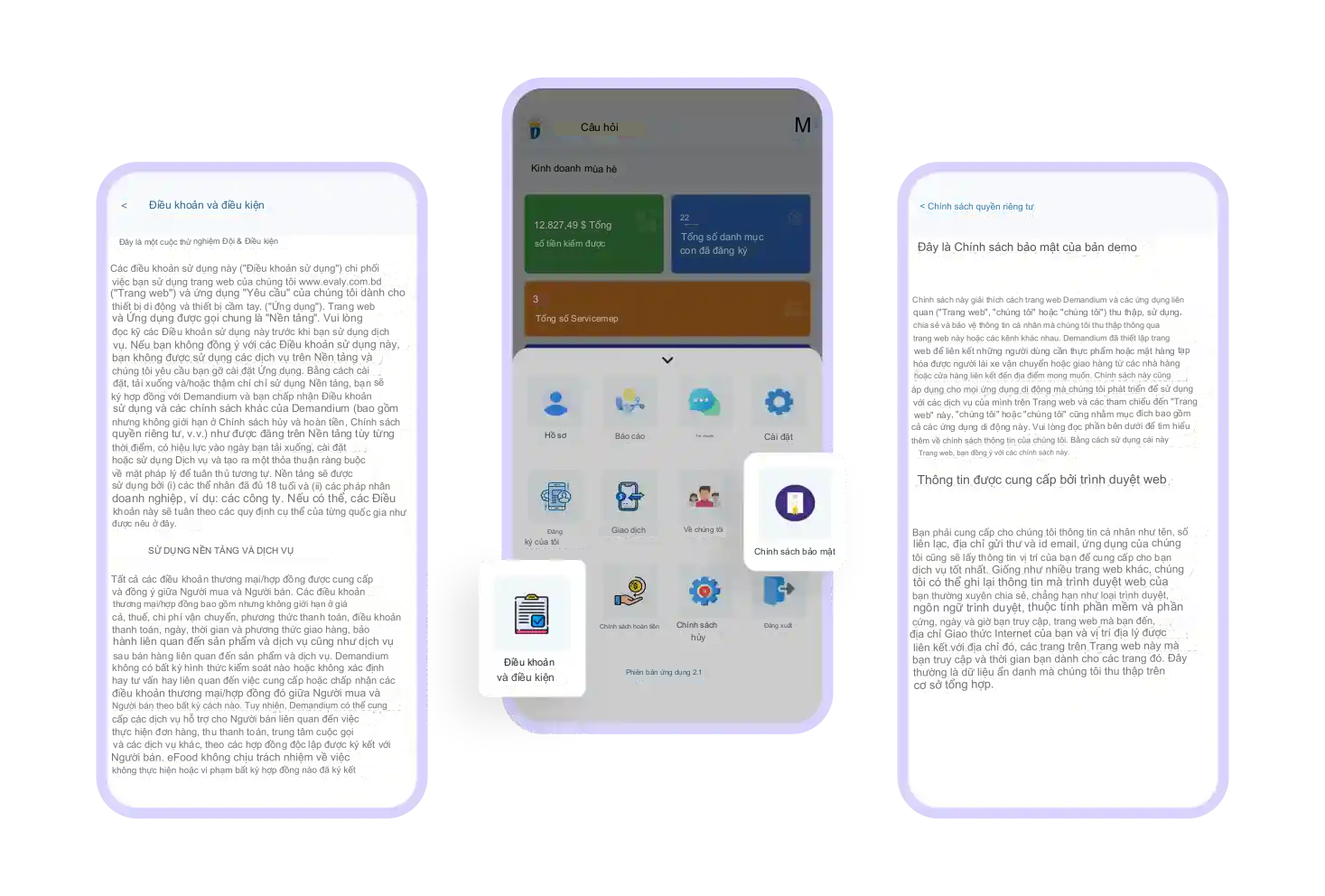
Now that you know about the supplier app features in G-Demandium service management app system, you can literally (even better) connect your business idea to it. than). G-Demandium is a complete on-demand multi-vendor booking platform that you must have to launch your business in the on-demand industry. So contact us today!
MID Vietnam Electronic Technology Development Joint Stock Company
Address: 16/117 Nguyen Son, Gia Thuy Ward, Long Bien District, Hanoi, Vietnam
Phone: +(084)943730142
Email: erptoancau@gmail .com
Website: https://erptoancau.com
We are always ready to answer your questions and provide more detailed information about our products and services. Contact us today to start your journey to improving efficiency and effective management in your business.