In previous articles, you learned how to place purchase orders on Taobao, and how to negotiate with suppliers to get the optimal price. Next you need to know how to pay for an order on Taobao.
Go to the browser to open the Taobao homepage and log in to your account:
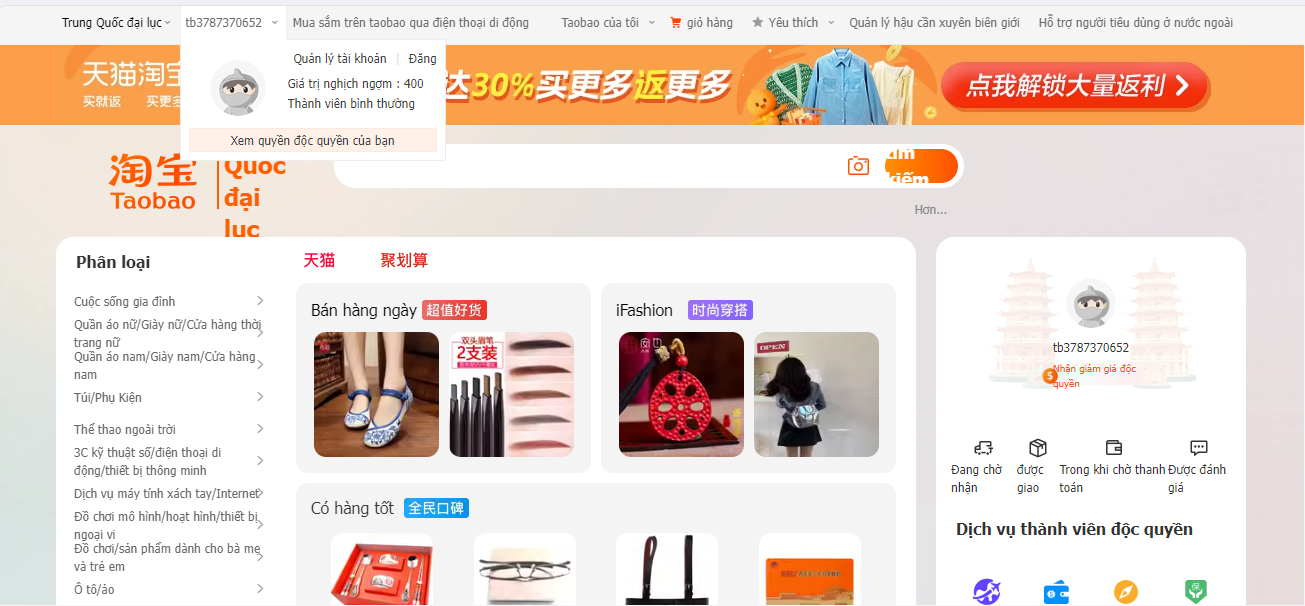
Below the account name there are items related to order status, click to open and view
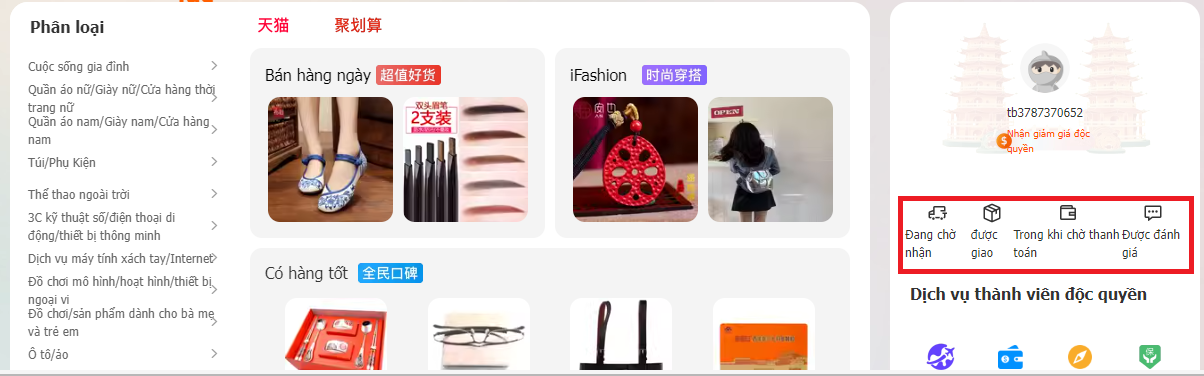
A new tab about purchased orders opens
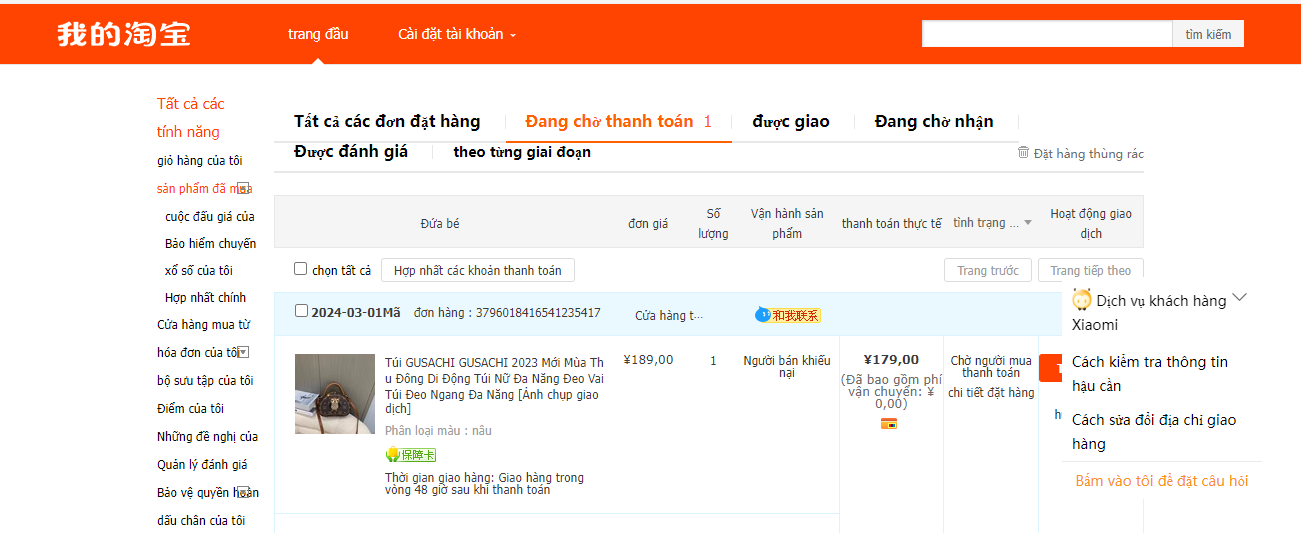
Click Awaiting payment to open a list of orders awaiting payment. Find the order you want to pay for and click Ask a friend to help pay
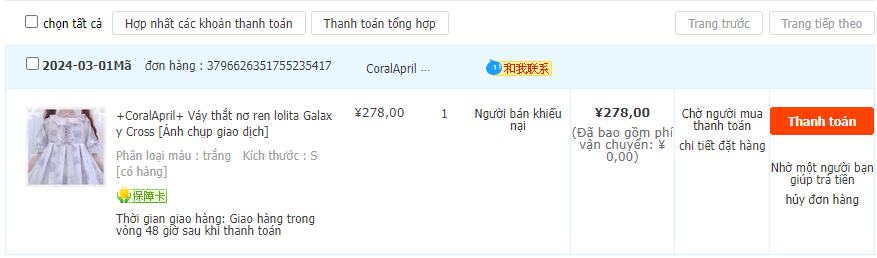
Note: Because you are new, you cannot pay yourself yet, you will find someone to pay. One person here is the shipping unit, they will coordinate the payment for you.
After clicking Ask a friend to help pay, a new tab will open.
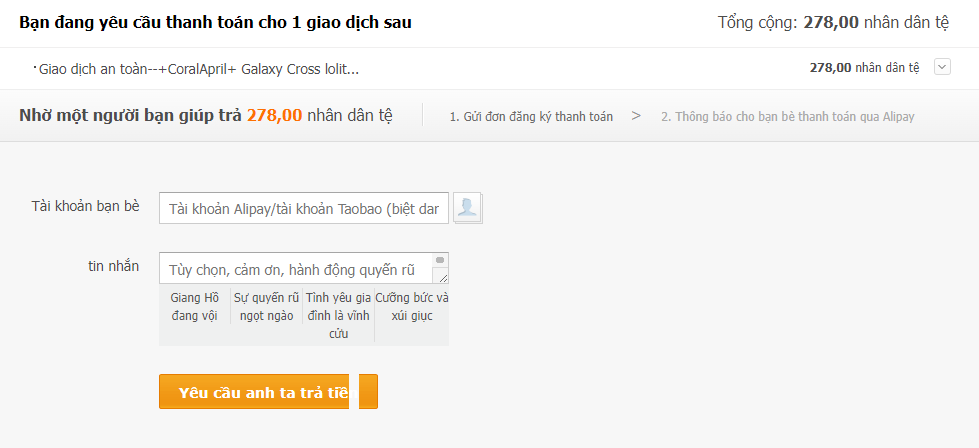
Friend account: fill in Alipay account or Taobao account of the shipping unit
Message: Fill in the message you want to send to the supplier
After completing the information, click Ask him to pay.
Above are instructions on how to pay for orders on Taobao. If you need any further assistance, please contact us via the information below:
Address: 16/117 Nguyen Son, Gia Thuy Ward, Long Bien District, Hanoi, Vietnam
Phone: +(084)943730142
Email: erptoancau@gmail.com
Website: https://erptoancau.com