What are the key modules in ERP?
ERP subsystems (or ERP modules) are a collection of many different feature groups, aimed at supporting the business management process. So what modules do businesses need in the ERP system? The role of each module in business management. Let's take a look at the key ERP modules that every business should have in the following article.

Role of ERP modules
Modules in ERP have special tasks in business operations, allowing managers to customize the system by changing, adding or removing modules depending on business needs. This gives ERP an important advantage over other individual software.
For example, when businesses start using it, they can purchase the most necessary modules to support business operations. But as the business grows and expands in scale, managers can now add new modules to the existing ERP system instead of having to design a new system..
The benefit of using ERP modules is that businesses can add new functions without affecting the existing platform. Businesses also do not need to deploy a new ERP system when there are changing requirements, as long as they choose a reputable ERP provider with many different module options.
Key modules in ERP
ERP is a software system that integrates many functions. However, the key modules in ERP include:
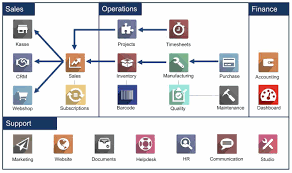
1. Accounting module
Previously, most businesses used accounting software alone or in combination with other books to manage finances. However, nowadays with the development of IT, many ERP providers have deployed the finance & accounting module in the ERP system to fully meet accounting and financial operations. Modules in ERP, including financial management and accounting, help businesses manage and operate their companies more effectively.
2. Sales module
The sales module handles the entire sales process, including managing customer inquiries, creating orders, managing prices and discounts, tracking shipments, creating invoices, and tracking sales performance row.
3. Purchasing module
The purchasing module focuses on managing the purchasing process. It includes functions such as supplier management, purchase requisitions, purchase orders, goods receipt and inspection, invoice verification, and supplier performance evaluation.
4. CRM module
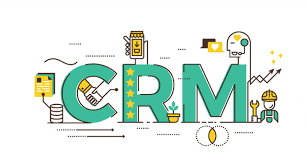
This subsystem will store all customer information, including potential customers. Simply put, this module will store the entire communication history between the company and customers, including calls, emails, messages, and even customer purchase history. With a CRM module, businesses can improve customer service by allowing employees to easily access all the information needed when working with customers.
5. Point of Sale (POS) module
Point of sale (POS) modules are commonly used in retail environments. It allows businesses to manage sales transactions in physical stores or online. It includes features like barcode scanning, inventory management, cash management, promotions and discounts, and integration with sales and inventory modules.
6. Logistics subsystem
The warehouse management module allows businesses to control inventory by tracking the quantity, location and storage unit (SKU) of each item. It gives administrators a comprehensive view of inventory status, including incoming stock (through integration with procurement tools).
7. Production module
The abbreviation for the production module in ERP is Production Management. This module allows businesses to plan and monitor the production process. Based on production figures from plans or orders, ERP software automatically creates appropriate production plans to optimize costs and time, while reducing error rates during production and Managing import and export of goods.
8. Project module
The project module supports the management and tracking of projects, especially for industries such as construction, engineering or professional services. It enables project planning, resource allocation, budgeting, time tracking, progress monitoring, and reporting on project status and profitability.
ERP modules can completely replace individual software
Currently, on the market there are many individual management software with many functions for each different department. For businesses that have not applied the ERP system or used ERP modules, each department will use a different management software, leading to a fragmented, heterogeneous information system and lack of connectivity. data.
ERP creates a single data network, by integrating all 6 of its subsystems into a single software and can completely replace discrete management applications. For example, software for accounting, purchasing, warehouse, sales, and more are all available on ERP and fully meet business requirements.
In addition, ERP can also replace many other software, with nearly 30 expanded functions and advanced technology to meet the world's digitalization goals. ERP features are continuously upgraded and expanded to increase the ability to analyze data, create automatic reports, schedule and send periodic customer care emails.
The above article has partly helped you understand ERP modules as well as their roles. If you are looking for and consulting about the features of the ERP system. Please contact ERPToancau immediately for the most detailed advice!
Address: 16/117 Nguyen Son, Gia Thuy Ward, Long Bien District, Hanoi, Vietnam
Phone: +(084)943730142
Email: erptoancau@gmail.com
Website: https://erptoancau.com