Instructions for booking flight tickets via G-booking app
Purpose
- Guide customers on how to complete a booking process through the steps of searching for flights, selecting flights, entering passenger information, and selecting additional services. Add, pay and confirm ticket booking
Settings
- Install the G-Flight app on your mobile device
Instructions
Search for a flight
First, choose round-trip or one-way
Next, choose departure point, destination, departure date , return date, number of passengers and click Search 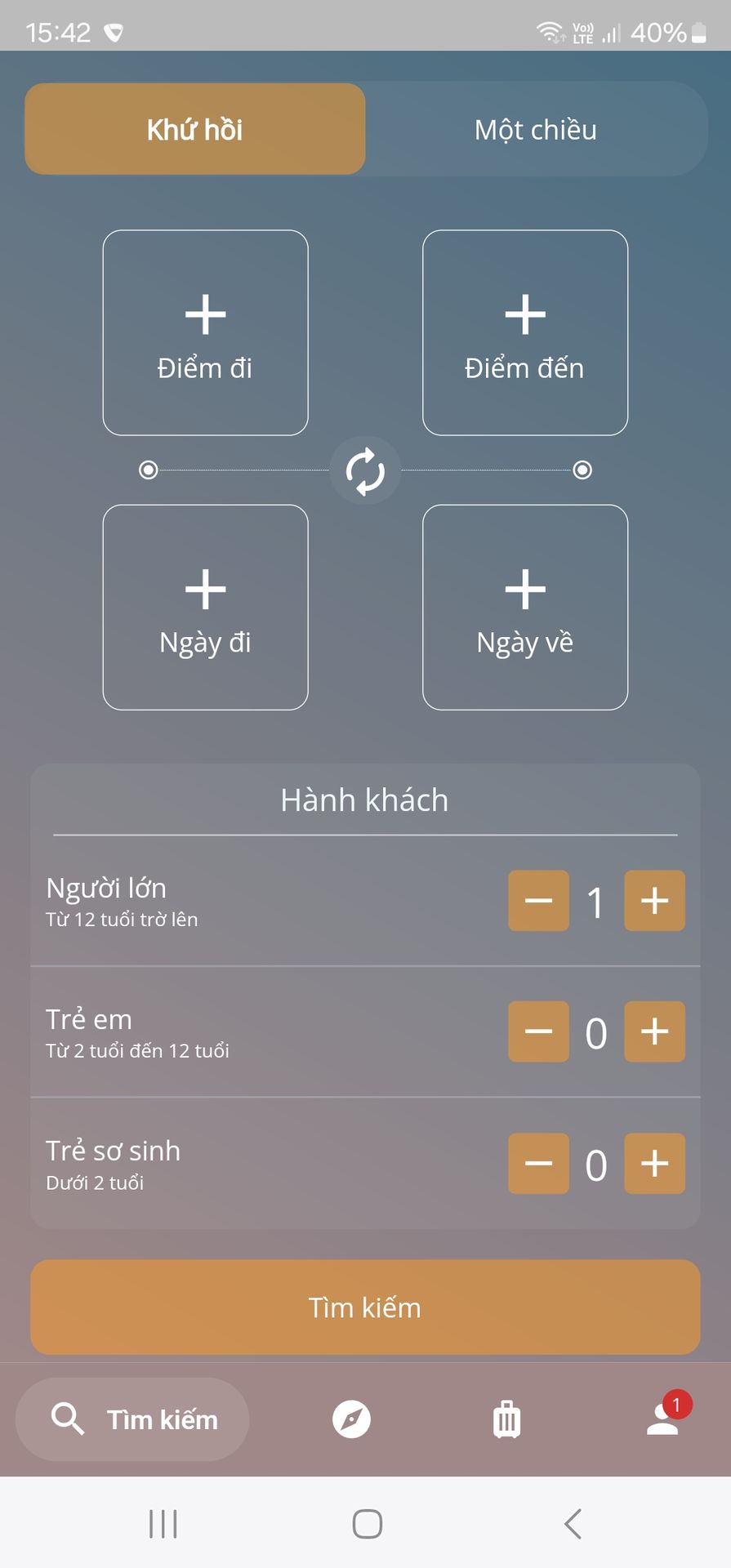
Select flight
Select appropriate flight, in which on the departure flight selection screen: 1 is filter, 2 is ticket class, 3 is selected ticket, 4 is click to switch to the return flight selection screen. At the return flight selection screen, the same as the departure route. 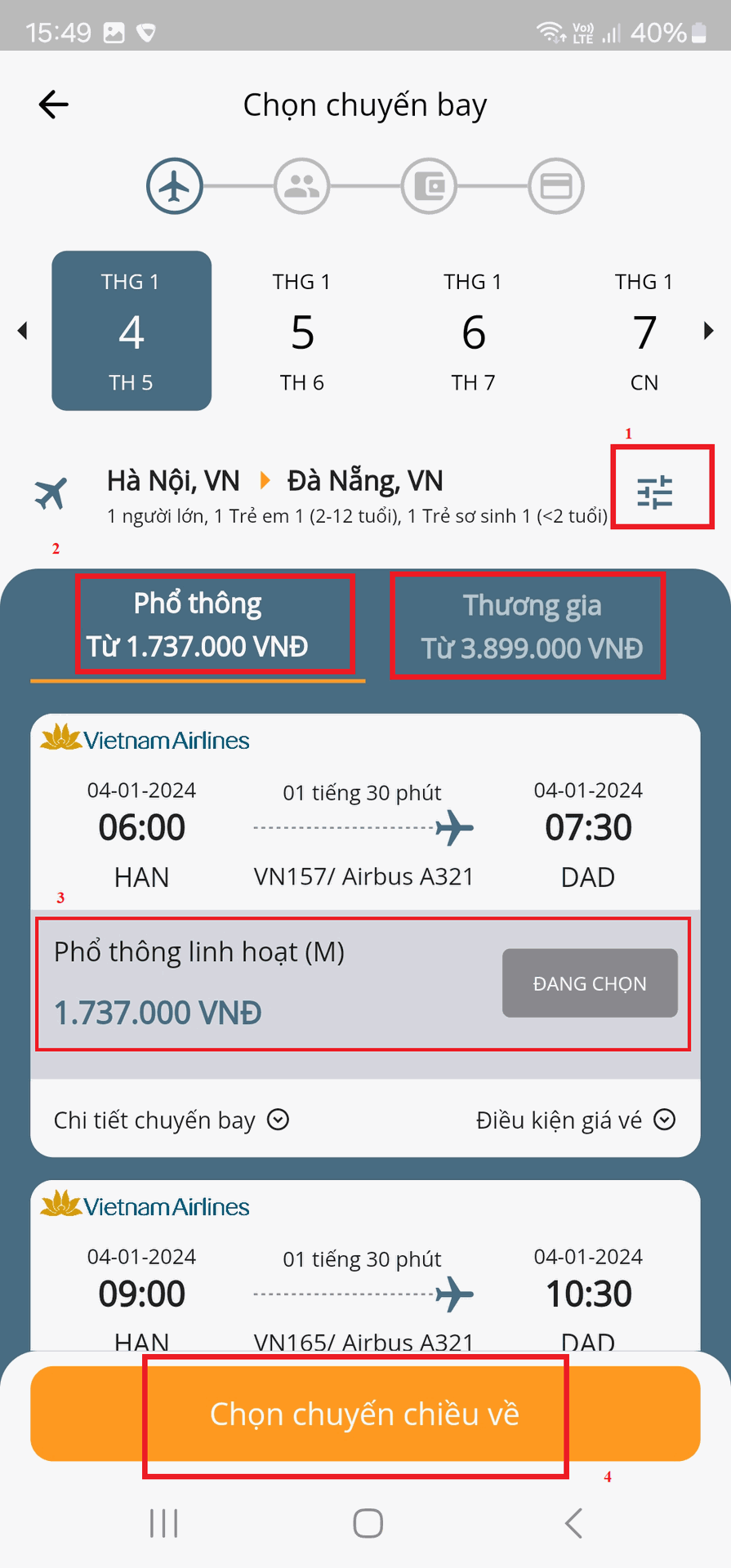
In addition, on the two return trip selection screens, we can click on the marked locations to check: A is Flight details, B is Fare conditions, C is summary information details. The return flight has been selected, D means that when you click here, you will switch to the interface screen to enter the name 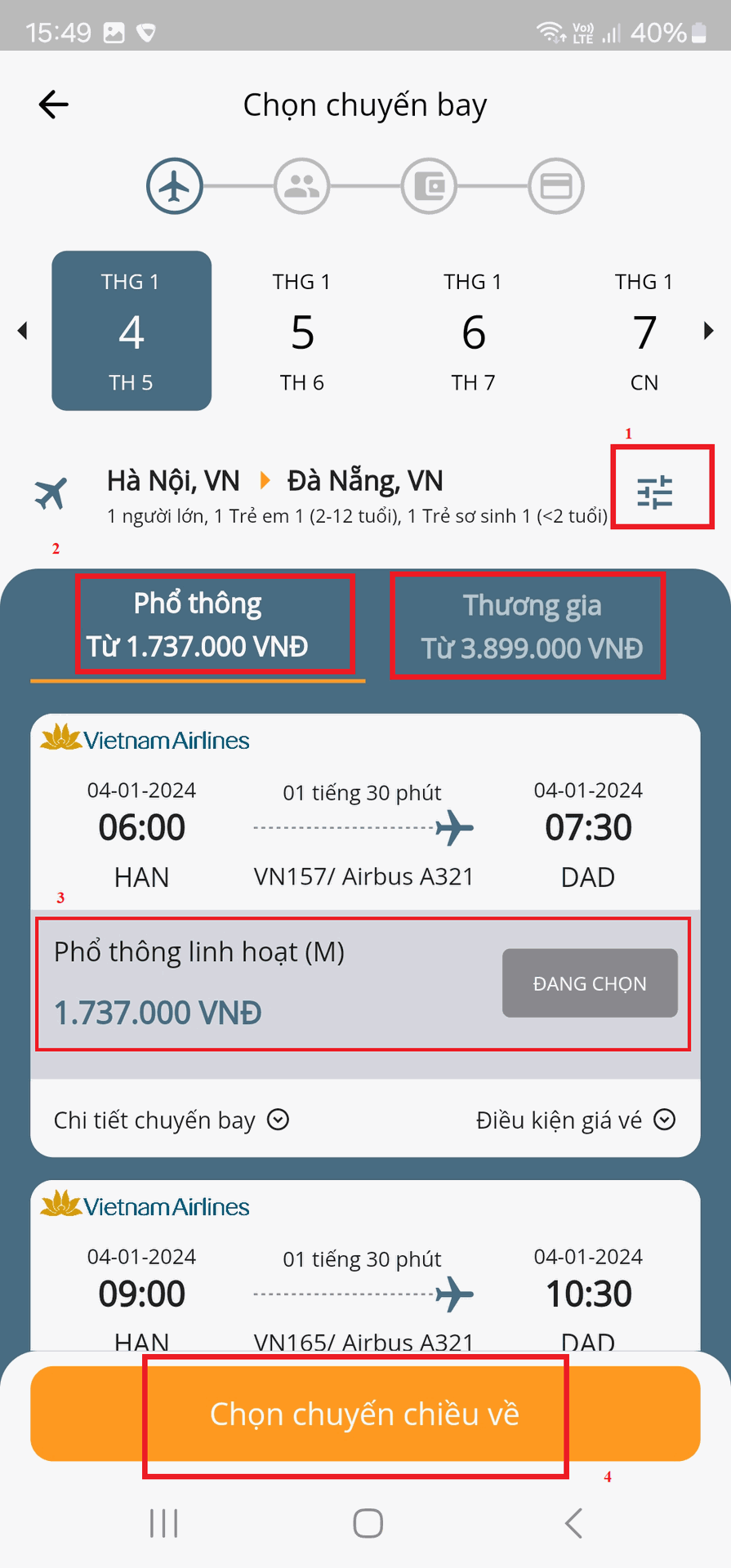
Symbol interface 1 - filter
Enter passenger information 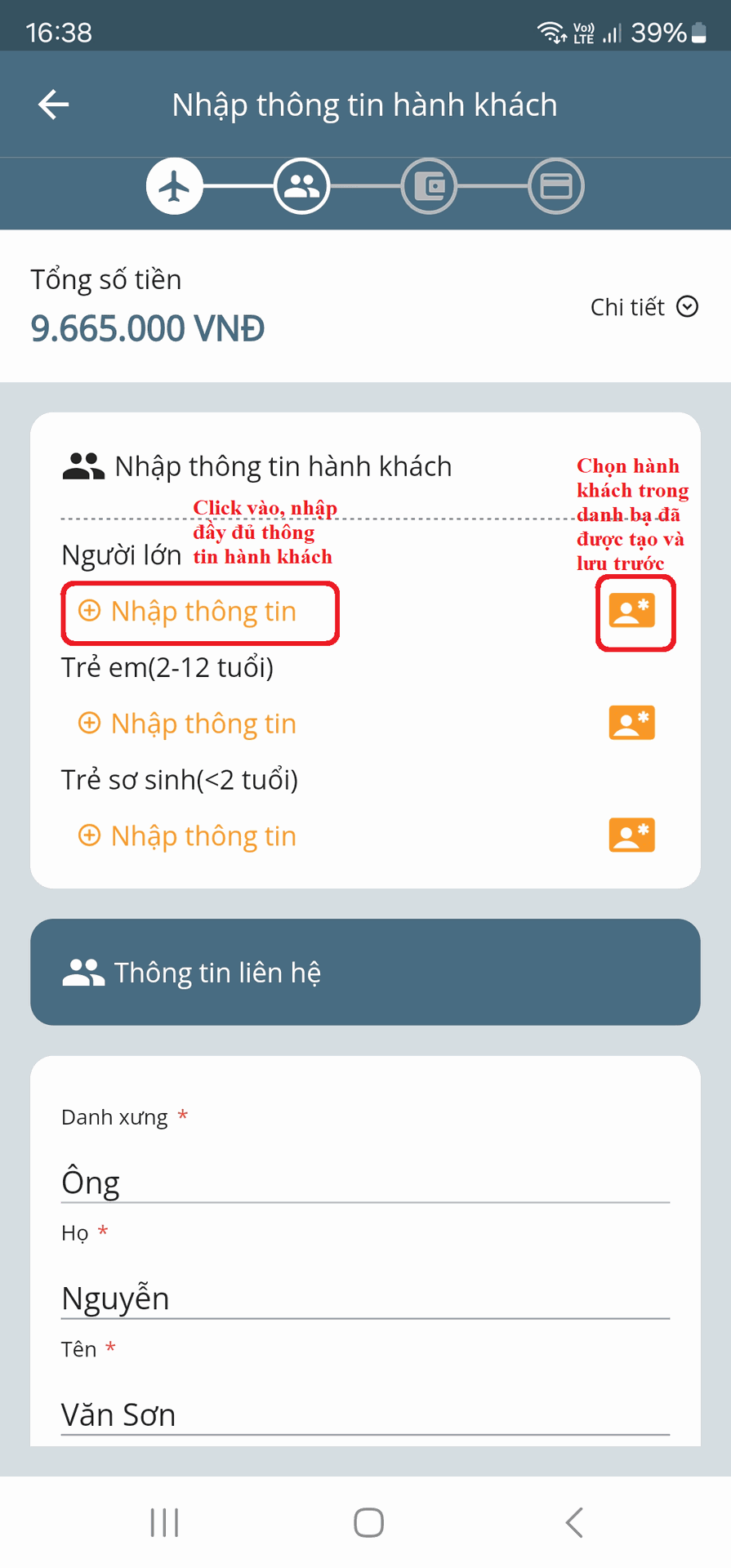
Select additional services
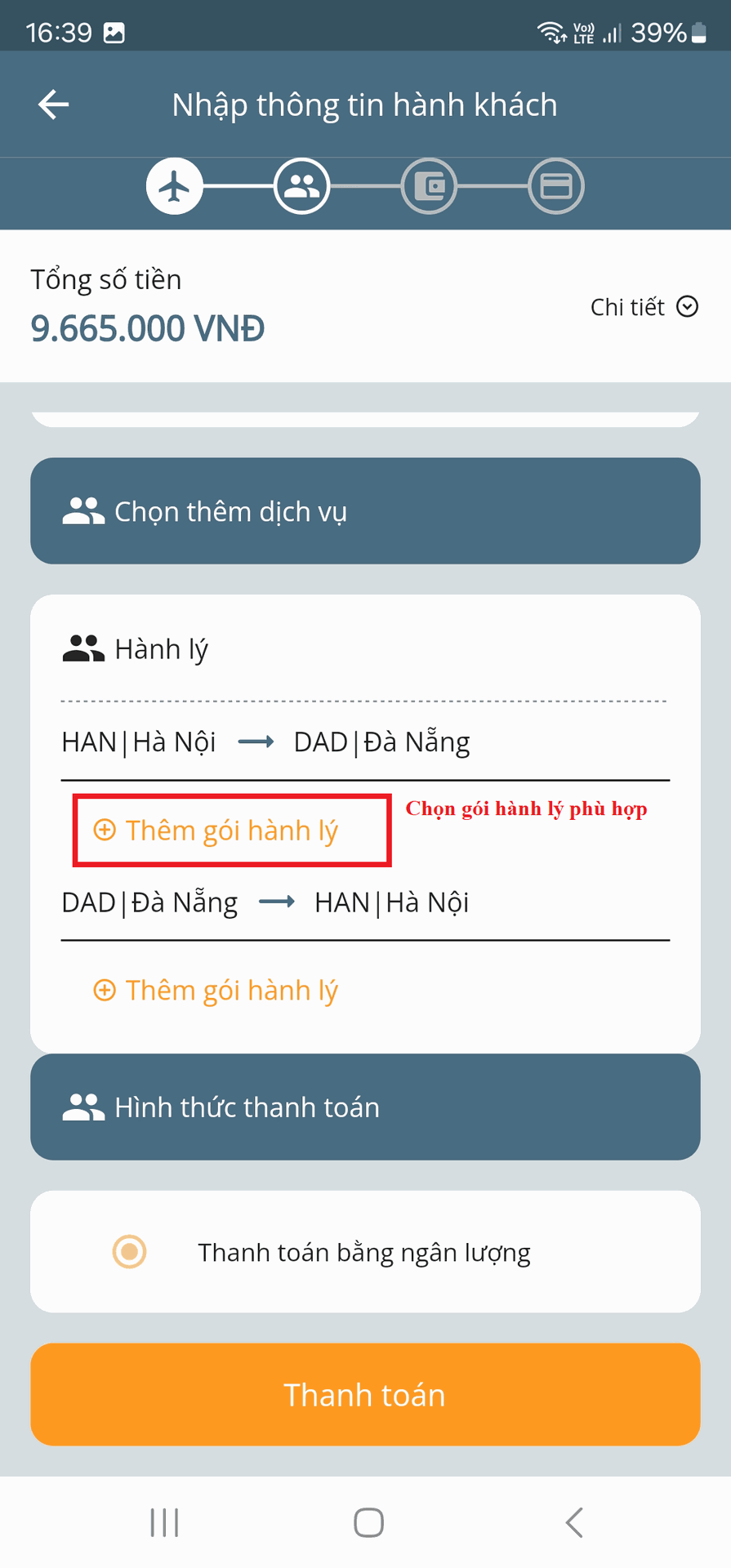
Pay
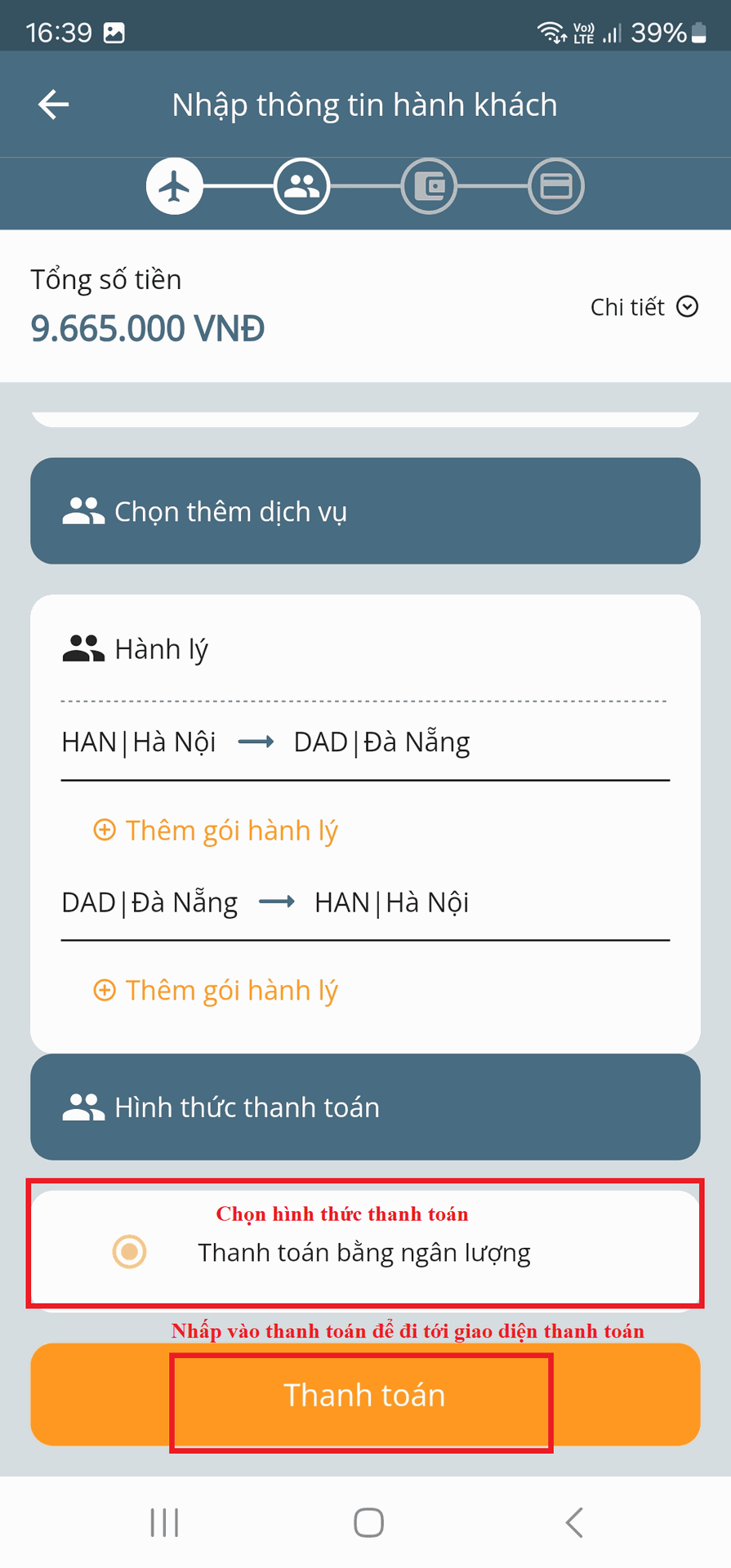
Select payment method
Review all information
And proceed to payment
Confirm ticket booking
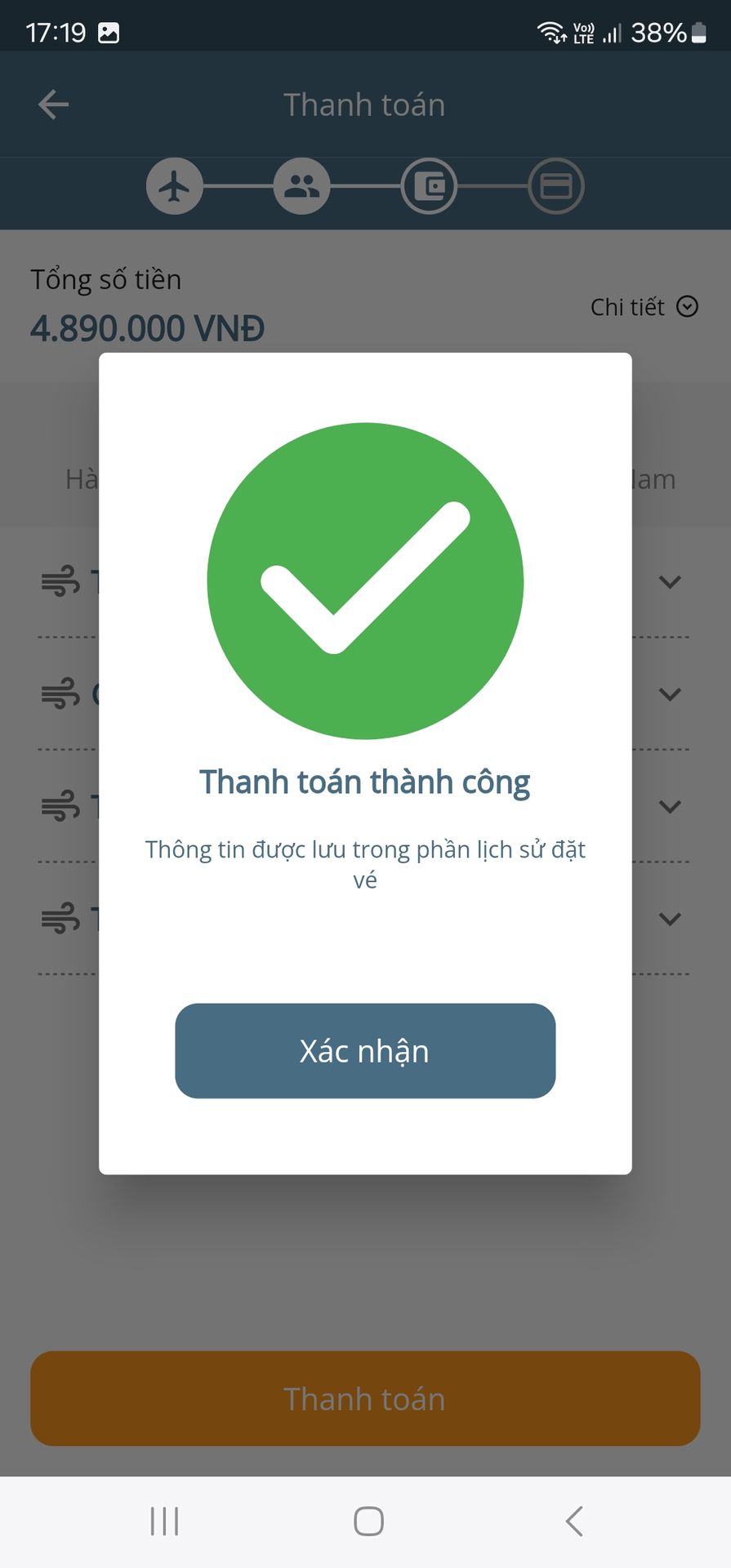
Instructional videos
Companies interested in business management software, as well as G-Booking flight ticket booking application such as Vietnam Airlines, please contact MID Vietnam
Address: 16/117 Nguyen Son, Ward Gia Thuy, District 1. Long Bien, Hanoi, Vietnam
Phone: +(084)943730142
Email: erptoancau@gmail.com
Website: https://erptoancau.com
We are always ready to answer your questions and provide more information details about our products and services. Contact us today to start your journey to improving efficiency and effective management in your business.